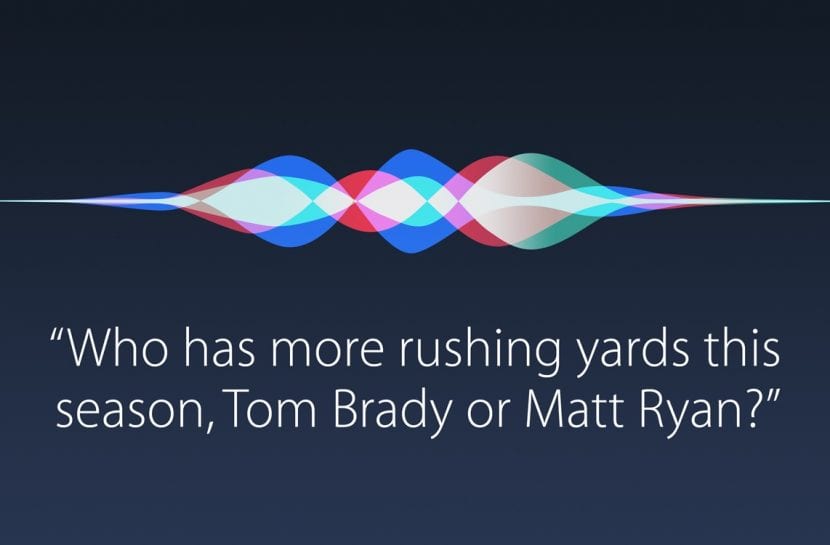This very afternoon, in a few hours, the macOS High Sierra official release, the new desktop operating system designed by Apple for our Macs.
Under this name, the Cupertino company seems to have wanted to express that it is a step higher in the evolution of macOS, a further degree of improvement. This has led to the general idea that the new features are minimal and that it is a simple upgrade version. As you will see below, nothing is further from the truth because with macOS High Sierra there are dozens of things that you couldn't do before, although at sight everything seems the same.
macOS High Sierra, more news than you thought
macOS High Sierra does not offer us news at the design and aesthetic level. In fact, since the landing of Yosemite everything has remained practically untouchable at the design level however, the new functions and features will be many and very varied. In most cases, it is those little changes that make a difference and that make us enjoy macOS like the first days.
If you thought that macOS High Sierra was not going to bring you almost anything new, I am sorry to tell you that you were very wrong. In fact, you might even be able to rejuvenate older equipment. And I'm sure that as soon as you finish reading this post, you'll be looking forward to 19:00 p.m. Spanish time to download and install the new operating system. Let's see what all those macOS High Sierra features, features, and news are:
- New file system Apple File System (APFS) that replaces the previous HFS + system, a system that is already thirty years old, and that will make our Mac's file management speed "fly".
- You can personalize the web page you are on adjusting details like adblock, zoom and more, on any page.
- We can also set the automatic reading mode for all those web pages that support this format. Without a doubt, a small detail that will make it easier for those who visit and read dozens and dozens of articles every day.
- And you will no longer have to wait for the messages sent on your iPhone to appear on your Mac, or vice versa, because from now on messages are synced via iCloud, so you will no longer experience synchronization problems.
- To save energy and resources, when we have not made one of an open app for a few minutes, it closes.
- Application Mail is now faster and more efficient. Not only because emails will now occupy up to 30% less space but also because it is now faster to search for an email message and also, we will be able to have access to the five emails that we have accessed the most, so that we can be faster.
- Preview in Mail in another novelty that will allow us to write messages at the same time that we visualize the ones we receive.
- Siri is humanized and now her voice is more natural and less robotic.
- In Safari, a better cookie management it will prevent advertisers from "chasing" us across the web with the product we have searched for. More info here.
- As well the texts that Siri shows us improve their readability with a larger format and a new animation on the icon
- And if you prefer, you can write to Siri instead of talking to her, great when you are not alone.
- We can also assign pictures or videos to reminders from the Photos app itself.
- Photo sync with Apple's facial recognition technology.
- And we can merge three photographs to create moving photos, a kind of GIFs or Live Photos.
- Get ahead with the option of edit photos before taking them, a tool that you can find in the Photos app.
- With macOS High Sierra, Finder sidebar is now permanent.
- And you will also be able create Reminders from Notes for which we must select the text that we want to be remembered.
- Ah! And we can create tables in Notes. These are simple tables, but tables at the end of the day, useful for day to day.
- All the search suggestions reach Notes.
- Performs screenshots in FaceTime calls. Both interlocutors will receive a notification with the snapshot so, don't think bad things.
- Search flights with Spotlight.
- One of my favorites: share files via iCloud. This is already something else.
- And although it is not exclusive to macOS High Sierra, from now on we can also share our iCloud storage plan with En FamiliaYes, we must have the 200 GB option contracted.
- Keyboard improvements for Arabic and Japanese users.
- And of course, a beautiful new desktop wallpaper, little useful but that we always like to see.
And do not forget prepare your Mac for the arrival of macOS High Sierra and thus be able to enjoy the best possible experience with all these new functions and features.