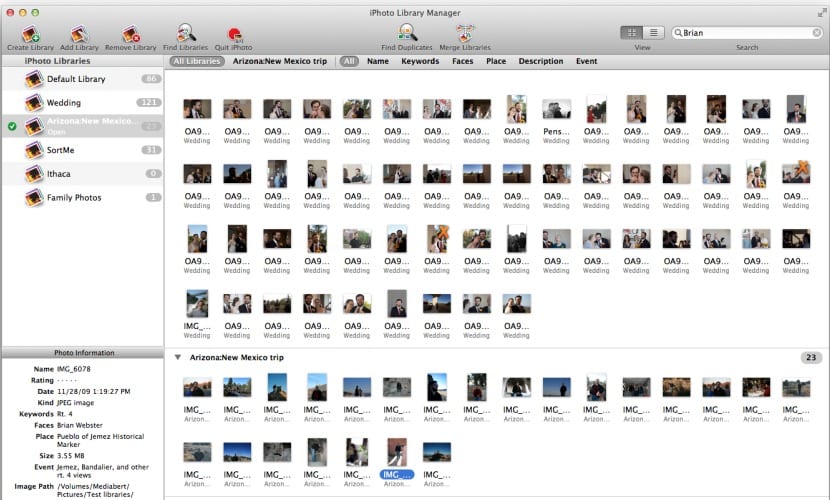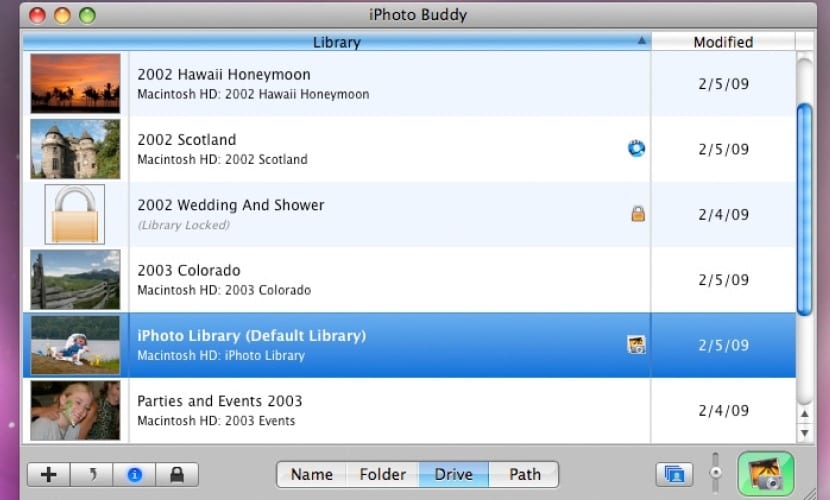Photography and the creative side always have been two of the pillars For which Apple has bet heavily on its software, however, it does not always put things in the most accessible or easy way for the user, which does not mean that they do not work well, but that sometimes we will need third-party tools to manage certain aspects The best way possible.
Currently one of the most popular cameras in the world no longer for its quality but by the level of use, It is the Apple iPhone, users every day take more and more photos without having to buy film or reveal anything, so ... How do we manage such a volume of photos? The answer is simple and it's called iPhoto.
At this point we will have three different options to manage multiple iPhoto libraries on a Mac, two of them being totally free. Why am I talking about multiple libraries? This is because iPhoto still keep reminiscences of the past and it is a photo management application that tries to do everything, from storing to sharing, to printing to the administration itself. Even so, it is still the main app integrated into the system and used by the vast majority.
For this reason many of us we are not interested in keeping all the photos within a single gigantic library where management can be a problem. Certainly iPhoto has events But there is no simple way to differentiate some photos from others, especially if there are several users who use it in a single account.
Now let's see what applications can make this easier task of creating and managing multiple libraries in iPhoto:
- iPhotoLibraryManager: This wonderful iPhoto library manager is perhaps the best in terms of features and capabilities, that is, it allows you to create multiple libraries with ease, removes duplicate photos, gives you options to browse photos across multiple libraries, and even merge libraries. or take others and divide them into new libraries. Furthermore the metadata can be easily copied or moved from one library to another no need to open the second library. Lastly, you also have an option to rebuild corrupted iPhoto libraries, something that can happen. Its counterpart is that it is not free.
- iPhotoBuddy: This application is free and allows you to create and manage multiple iPhoto libraries, but without all the options and flourishes of the previous one. Instead of one giant iPhoto library Containing everyone's photos, iPhoto Buddy can divide a library into multiple smaller libraries. When you open the application you will see a list of possible libraries and how to "split" them.
- iPhoto '11: In the latest reviews of iPhoto, when you press and hold the option key when starting the application, it will allow us to choose one library or another depending on what we have, however there are no more options, is deicr, there is no easy way to split or merge libraries or copy or move photos from one to another. Its positive side is that it is a free way to divide your libraries.