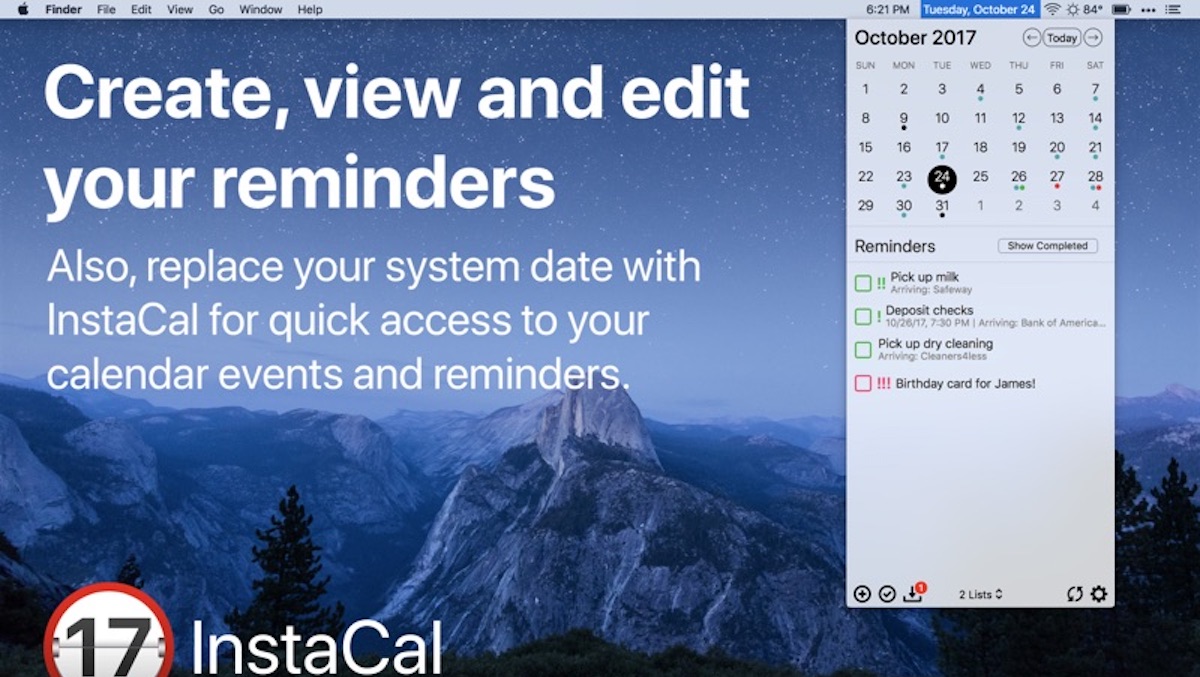
When it comes to managing our daily appointments, the Calendar application is more than enough for most users. However, if we look for something else, in the Mac App Store, we have applications like Fantastical at our disposal, although after the last update it goes to a subscription model which they do not make it suitable for all audiences.
Depending on the use you make throughout the day of your calendar, it is likely that you may be interested in having it always at hand, regardless of the application you are using. InstaCal is an application that allows us access our calendar from the top menu bar.
InstaCal allows us interact with all appointments that we have in the calendar from the menu bar, without ever having to open the native application or any other that we use regularly. In addition, we can open with a configurable keyboard shortcut, so its access could not be faster and more comfortable.

In addition to allowing us to interact with the appointments that we already have in our calendar, it also allows us add new appointments and reminders, both to the iCloud account, and to the other accounts that we can also have integrated into the application such as Google, Office 365 calendars or Outlook.
If you regularly receive meeting invitations, you can reply directly and write them down on your calendar from InstaCal. As we can see, the application has thought of practically all the needs that an advanced user may have. It is compatible with Touch Bar, macOS dark mode, and the appearance is fully customizable allowing us to modify the color of the appointments according to your account.
InstaCal has a price in the Mac App Store of 5,49 euros, requires OS X 10.11 or later and a 64-bit processor. The last update the application received was in December 2019, an update that added support for macOS Catalina.