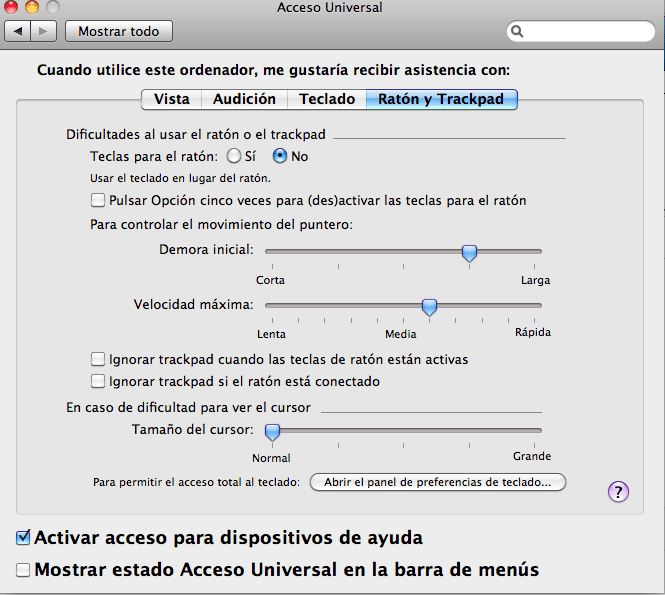
If you are a Snow Leopard user and you have a MacBook or MacBook Pro, then you are still interested in knowing where Apple has moved the option to lock the trackpad while using the mouse.
To get to this option we must go to Universal Access> Mouse and Trackpad> «Ignore Trackpad if mouse is connected». And we will already have our trackpad blocked and without interfering if we are keyboard.
I personally prefer not to deactivate it, since my trackpad does not bother me because of the way I write, but there are still people who because of the way they write feel a bit uncomfortable with the trackpad activated.
Hello to everyone s,
I have a problem that has completely disabled me, my mouse pad gets stuck in the upper right corner. When I try to move it, something moves, but it quickly returns to the same corner. Desperate, I have reinstalled the mac osx, but it has not helped, it does the same.
Someone have a solution?
Thank you very much in advance
The following happened to me, the macbook Pro was in perfect condition all this time until suddenly the trackpad went "undio / jammed". It didn't click but if the arrow moved, try a mouse connecting it via USB, but it didn't work until my brother realized that he had to block the trackpad. He did it and now the mouse works correctly but the keyboard does not work! He does not write a single word or numbers or arrows or anything
how did you write the message?