The answer to the question posed in the title is this: yes but no. And it is curious how Apple raised the situation, which in my view is resolved in an impractical way and in the end, bad for the user, since the entire bar cannot be customized.
But to understand why we can move some icons (CMD + click and move) and others not, we have to know how they are developed:
- Apple applications and those that use SystemUIServer: They can be moved without problems, as you have seen. It is a private API.
- Non-Apple applications that extend NSMenuBar: Cannot be moved as they cannot use Apple's private API.
As you can see, the issue is that Apple has a private API that they use and other programs like iStat Menus, but that 99% of the programs that are housed in the menu bar do not use, and it is a shame.
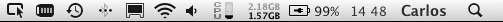
You will have an icon, click on it, give the ceunta preferences, you give opt. login and at the bottom you can change it.
How do you put the name in the menu bar? for example, in the photo above, right next to the time it says «carlos»