
Many are the reasons why I think that Siri on Mac is a step forward in multitasking, making life more productive, and of course, providing some magic that we demand so much from Apple lately.
Siri on the Mac is in MacOS Sierra, and we will be able to enjoy it starting tomorrow. The Mac version allows us to do almost the same steps as the iPhone or iPad version, but at the same time continue with the task we are performing. But this function stops halfway if we are in a place where we cannot talk to the Mac. In this case always you can write him what you want him to do, something similar to writing in spotlight, but with more responsiveness.
For this you will have to activate a cheat. First you must invoke Siri. You have three options: in the Dock icon, in the upper right, next to the notification center on the Siri icon or in the keyboard shortcut: press and hold Cmd + Space.
Siri should appear in the upper right. The cheat kicks in when you talk to him, ask a question, or just say "hi." Following you must click twice on the text of the question or interjection what have you done Then the line should open for you to write what you want to ask Siri. Once done, press enter and Siri will respond to you in the same way as if you were speaking orally.
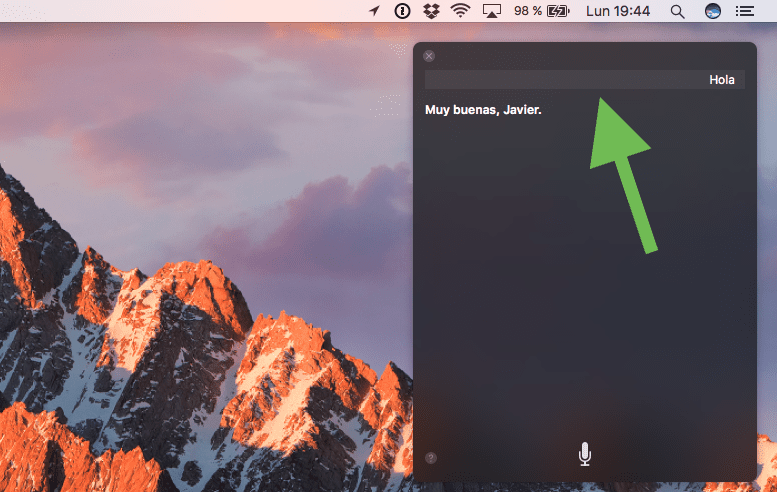
Remember that among other options, you can tell Siri to answer you in a spoken way or only show the results on its interface, ideal if you are in a quiet room.
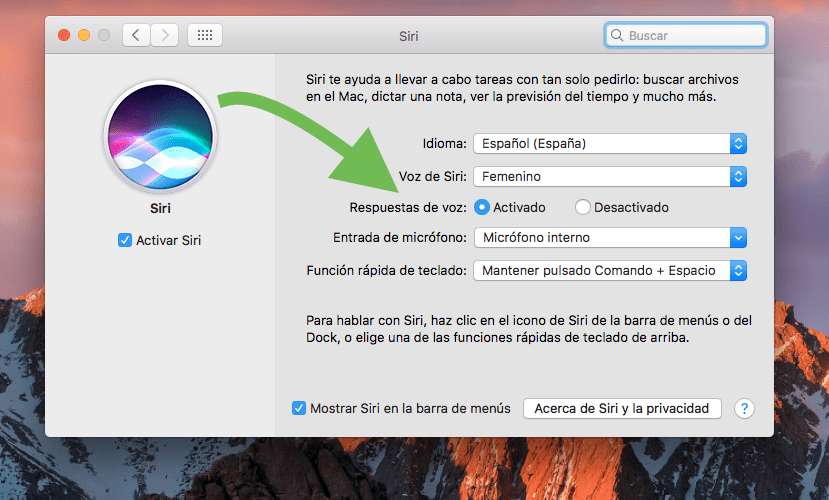
For those who are not sure to install MacOS Sierra from the initial version, since sometimes, especially the new functions do not work 100%, tell you that in my case there is a substantial improvement in Siri, compared to the first Betas. It is true that the IOS version is a little more fluid at the moment, but it more than fulfills its function. What I miss are more benefits, which will surely be incorporated soon.
Hi Javier, I have a MacPro and I have upgraded to MacOS Sierra. To use Siri, it asks me to connect an external microphone, since the MacPro does not have it. Do you know what kind of mic I should connect and where?
Thanks and congratulations on the web!