I read in Applesfera how to remove the alias arrow and the truth is that I am glad to have discovered that they can be removed in a simple way, since despite being useful to know if we are dealing with an alias or a file, they are really ugly and not They are very consistent with the aesthetics of the operating system.
To eliminate them we have to run these two commands in the Terminal:
cd /System/Library/CoreServices/CoreTypes.bundle/Contents/Resources
sudo mv AliasBadgeIcon.icns AliasBadgeIcon_off.icns
Restart and go. Don't forget that they are two different instructions, not just one.
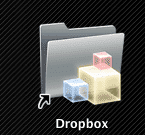
Hello, I try to do it, and when I write the second command, it appears in the terminal «Password», and it does not let me write anything as password.
Does anyone feel the same?