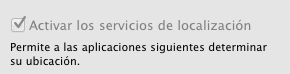
Find my Mac is an interesting iCloud feature that allows us to protect the Mac a bit against theft, but many people are reporting that it does not work properly and they fail to make the Mac discoverable.
There are several solutions for this on the Internet, but the one that has worked for me is to activate the location services, which - without doing anything - had been deactivated for who knows why.
To activate them you have to go to System Preferences> Security and Privacy> Privacy and "Activate location services".
Thanks for the tutorial… .but the matter still doesn't work for me… 🙁
It still doesn't work for me either, thanks anyway
Hello, I have the location service enabled, but the Mac does not locate me on the map, I only see the options for sending messages and blocking in iCloud. Any other suggestions
A question if my mac is stolen and I try to find it through find my mac, can I find it always and when I format it? If they format it, is it impossible to locate it?