
The OS X Notification Center is a very useful feature that has begun to take on special importance in the latest versions of the system since apart from the number of third-party widgets and different alerts about subscriptions, emails ... that you can provide, we can also get an extra to notify us in other circumstances.
This time we will see how to configure this notification center through a simple command in the terminal so that it alerts us if an application, whether it is one that we are using at that moment or any other that is in the background, if it suffers an unexpected closure, it will be notified through the center's alert system by means of a small pop- up that will be shown to us just as any other notification would.
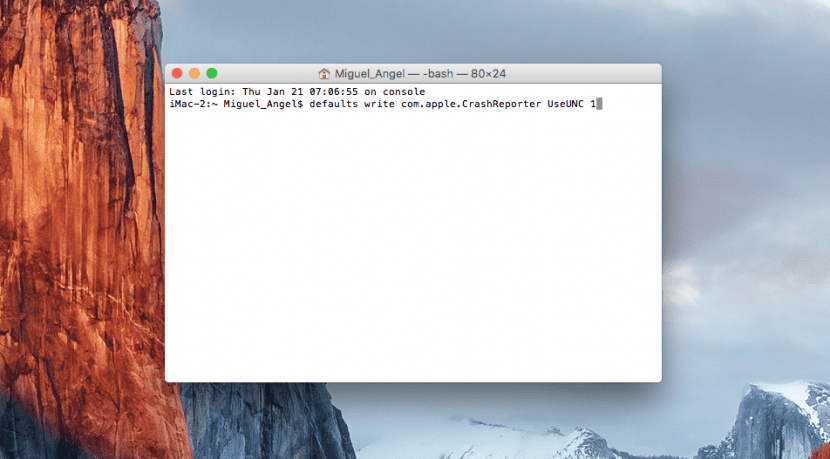
To get this You just have to follow these simple steps:
- Go to Finder> Applications> Utilities
- We will execute the system Terminal
- We will write the following command without quotes inside the terminal: defaults write com.apple.CrashReporter UseUNC 1
- We will close the Terminal and restart the system.
When the system has completely rebooted, all Crash Reporter alerts will go directly to the Notification Center instead of interrupting us with a window in the middle of the desk.
If on the contrary you have modified it and you are not convinced that the notification center shows you, we will only change the value «1» to «0», that is, we would have to re-enter the command with this small change, leaving it as follows:
defaults write com.apple.CrashReporter UseUNC 0
With this we will achieve that when we restart the computer, everything will be as before, that is, instead of a small pop-up, the pop-up window will appear again in the middle of the desktop.