
After the post in which we look in detail at the benefits of use the native Mail app On our Mac, many of you ask us how exactly the option to edit photos, documents, PDF and other files that we receive in email and open from Mail works. Now we are going to see exactly how it works and what we can and cannot do with the native Mail application of the new OS X Yosemite.
To begin with, we will say that the logical thing in this cool tool called Dialing is that it is used for when we have to answer a Mail and never for when we have to save a document, photo or file on our Mac, since these can always be edited from the Mac itself once saved. But we go by steps.
The first and most important thing is to have OS X Yosemite installed and then see if we have the option activated on our Mac. For this we will go to System preferences and click Extensions. Now we enter Actions and we notice that the check in Dialing is selected, if it is (it is normally marked from origin) we close the window and go directly to the Mail application.

Now for the good news, many of you try to edit a image that they send us to the mail or that we want to send us themselves from Mail to another person. This is the main problem that I see in all the comments about Dialing and it is that we misunderstand how the tool works.
Yosemite dialing works when we have to forward an email and it will not work if we receive a file, PDF or document in our Mail and we try to edit it within Mail, since we can always edit it when we save it on Mac. On the other hand, if we want to forward that same mail with Mail, That is where Dialing works and for this we just have to click on the
An example in images:

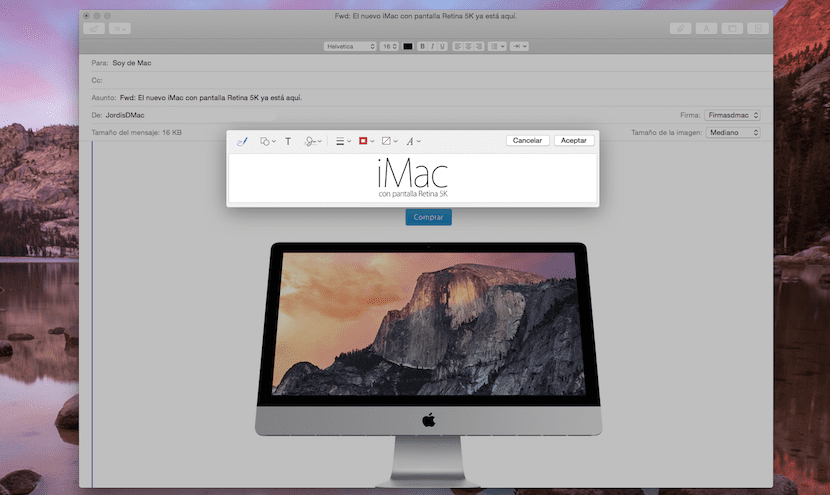
Now we can edit the mail because we are going to resend it from Mail in a simple and fast way without the need to save the file on our Mac, edit it and then send it again.
Enjoy!
I already entered part of extensions, but Actions do not appear, how can I add, thanks
Hello, I did not see the Dialing Action in the extensions field either. What do we need to do? Thanks in advance!
In theory it should leave without doing anything, we will look to see if we find the fault.
regards