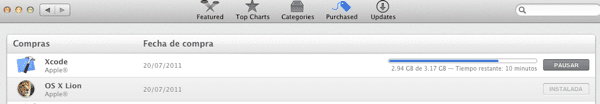
Do you want to know how much your OS X Lion has left to download in order to install it? Maybe you were looking at the little icon that Apple places you in the dock without knowing any percentage, but there is a better way to see the progress.
As you can see in the screenshot, if we go to the tab of the apps that we have bought, we have these apps available but also those that are being downloaded, being in my case Xcode.
So before you bite your nails and keep your eyes staring at the little progress bar… open the Mac App Store.
Hello, I don't want to be uneducated but… If I download the update to Lion from Snow Leopard (for iMac), everything I have on my computer stays right? Installed programs, games purchased from the mac app store, etc. Documents ...
If Trance, everything remains the same.
First time I enter this website and they saved me from staying looking at the loading bar in the dock hehehe Thank you very much for this basic but very useful information ... Greetings from Medellín - Colombia
Thanks for this advice, I had been watching it for a long time and I didn't see progress, here it looks much better. my download is very slow.
I was also looking like a fool looking at the icon bar and didn't see any progress.
Thank you!