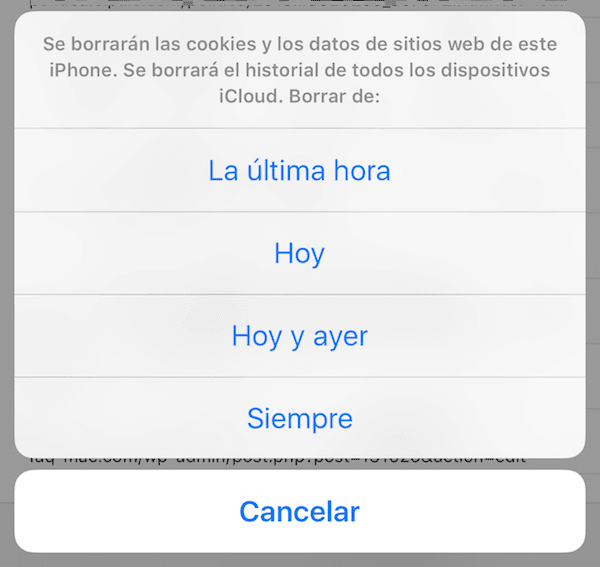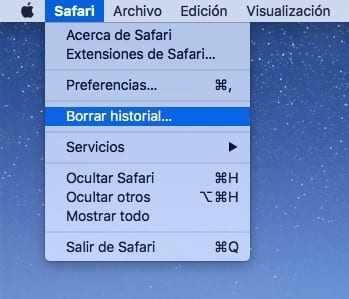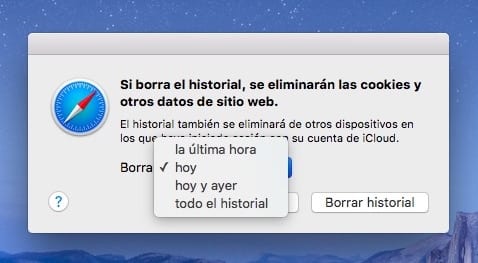Safari, both in its version for Mac and for iOS, it allows us to decide which browsing histories and associated data such as searches and cookies we want to delete. Thus, we will be able to erase the data relating to the last hour, to the entire day of today, to the entire day of today and yesterday and also, of course, to erase all the history. The process to carry out this deletion is different on iOS and Mac, but in both cases it is very easy. Today, thanks to the guys at Faq-Mac, we will tell you how to do it.
Clear history in Safari for iOS
To delete history, searches and cookies from Safari on iOS you must, once open the app Safari, follow the steps below:
- Click on the «Bookmarks» symbol identified with a small book icon at the bottom.
- From the options that appear, click on "History" and trust that the tab that includes the drawing of a book is also selected at the top. If not, press it.

- Now, at the bottom right, you will see the word "Delete". Press it.
- A new menu will appear with the options that we indicated at the beginning of this post. Select the one you want and voila!
Clear history in Safari for Mac
- In the menu bar, tap Safari → Clear history
- Select the option you want from the dropdown.
- Press the Clear History button
Remember that you can find many more tips and tricks for Mac, iPad, iPhone, Apple Watch in our section Tutorials.
SOURCE | Faq-Mac