
There are many of us who connect various accessories to the Mac via Bluetooth, be it the Playstation controller, headphones, the Apple keyboard or the magic mouse. Sometimes this connection can fail and many of these times it fails It is usually promoted when we return from rest on our Mac.
For most occasions with accessing the System Preferences> Bluetooth and turn it on and off It is enough, but sometimes it is necessary to force a reboot of Bluetooth and this can be done from Terminal.
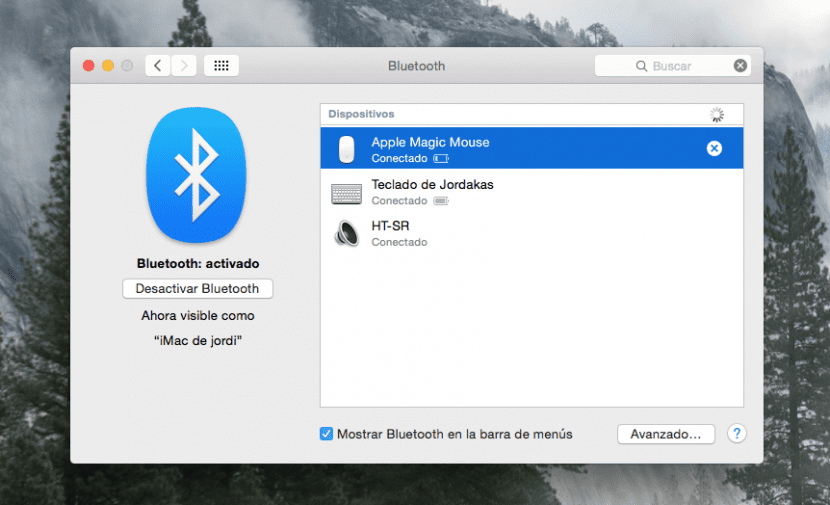
In many cases this problem affects communication in OS X Yosemite and later, so it is not a problem with the new OS X far from it. The two command lines that we have to copy and paste in Terminal are first the one above to deactivate (we press enter) and then the following to activate it again:
sudo kextunload -b com.apple.iokit.BroadcomBluetoothHostControllerUSBTransport;
sudo kextload -b com.apple.iokit.BroadcomBluetoothHostControllerUSBTransport
If we still have problems when returning from sleep on our Mac, it is possible that the device requires a manual connection every time our Mac wakes up. It may also be that this disconnection or communication error is caused by interference from other devices that we have near the Mac. As a general rule, the Bluetooth connection does not usually fail, but if it fails us a lot we can try this command to try to solve it.
I have an error with the bluetooth (which limits me with the continuity functions) as you say, for it to work properly I must end the process from the system monitor (which restarts said process more specifically ..) and after I already have 0 problems ... Even after sleep mode.
Thank you very much, it has served me wonderfully. AirPods sometimes do not connect when I remove them and put them on after a few minutes and the same thing happens with another bluetooth type device
Good afternoon, when I came back from rest, the Bluetooth icon that until today has been working perfectly has been deactivated, when I go to the block and look in the Bluetooth Hardware it tells me that it cannot find it, therefore I do not know where I should access to recover it .
Thank you very much