One of the options that we already announced in the beta version of OS X 10.11.4 (at the beginning of the year) was the possibility of viewing and sharing Live Photos in our Messages application, now we will see at the request of some users how to see these little recordings when they send us one to the Mac.
The first thing we have to be clear about is that to make these Live Photos an iPhone 6s or 6s Plus is required, without them we cannot make Live Photos and much less send them to the Mac. But this requirement is only for the devices with which the photos are taken, since any Mac with OX S 10.11.4 can be used to reproduce the video images.
As with iOS devices, Live Photos are distinguished by an icon that identifies them in the upper left corner when it reaches the Mac. To open the photo we just have to double-click on it and it will open the preview. Once open, if we want to play the Live Photo again, pressing the icon (second image) is enough.
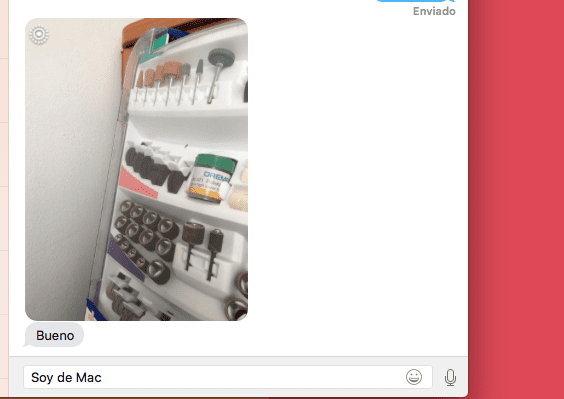
By clicking on the icon that appears in the lower left we can play the Live Photo again:
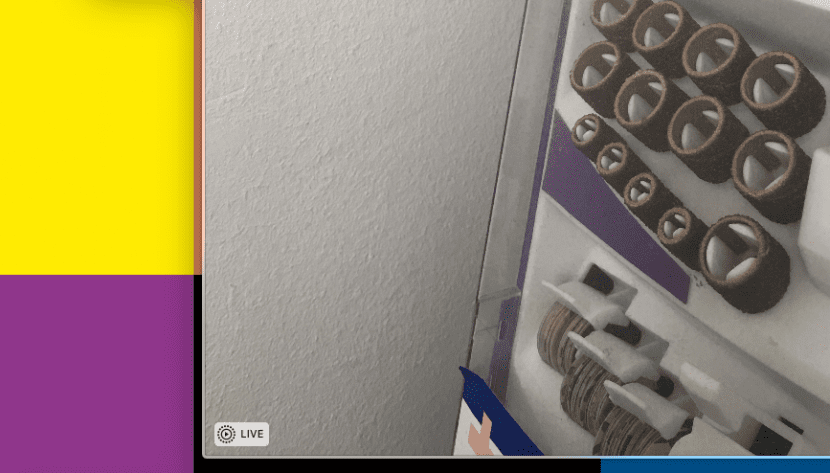
Apple does not allow us to store the Live Photo by dragging to the desktop or directly on a folder since it is directly saved in JPG format, but if possible send it directly to our Photos application to save it with the rest of the photos.
It is true that Live Photos are not the most used photo format today by those who have an iPhone 6s or 6s Plus, but it is one more option that is appreciated in some moments. For Mac users it is essential to be able to see these photos when they receive them in the form of a message and with the Messages application it is very simple, that is, you have to have OS X 10.11.4 installed.