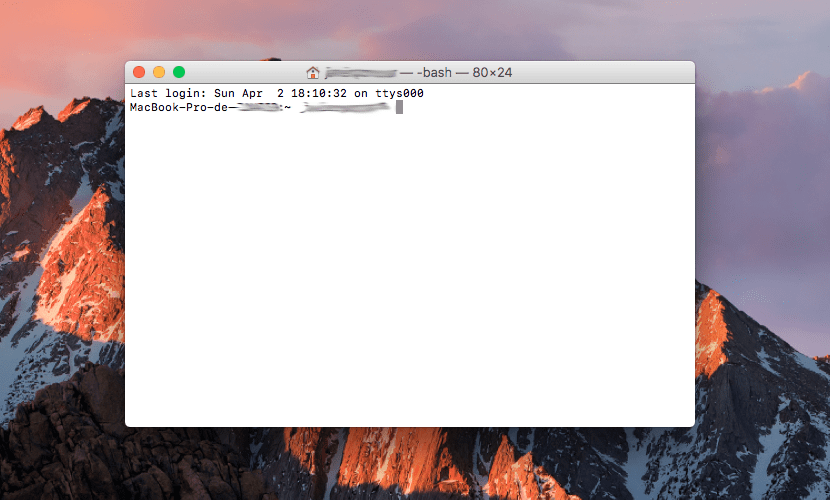
Port It is an application that all our Mac operating systems incorporate. Generally, he is a "on foot" user, he does not know it or even when we tell him to work with it, he feels some qualms if he touches something he should not and does not know how to get back to the point previous. It is one of the simplest applications and we can even describe it as "rough" but the functionalities that the application offers us are innumerable. If you have aroused your curiosity, to start you can consult the article published by our colleague: How to list all terminal commands, or find countless applications on our website.
Once we are inside Terminal, we can execute commands for the system to perform an internal action. For example: uterine clear caches, purge RAM, eliminate errors that prevent a process from running slowly, Among many others.
To perform any of these actions, it is necessary to access the layers of the system that require enter our system password. It is normal, because Apple developers want us to be sure of what we do and also prevent another user of our Mac from touching it by mistake.
Therefore, to date, when it asks for "password", the information was written and we observed the introduction of the password with dots. On the other hand, in the last update of the system, when the word password appears and we begin to type the password, the dots do not appear, even giving the impression that the program has been blocked. It is not like this, just now it does not return the keystroke of each of the keystrokes of the password. After pressing enter, the system recognizes it and starts the requested process.

I do not know why it is done this way, but I must say that until now entering the password, it acts as it had done until now. Restarting the computer does not make us return to the previous procedure either.
We hope that Apple will rule on this change, which will surely have a reason or explanation that so far we do not know.
The reason I suppose is the same for which when typing a password on an iOS device, the "clicks" of the keyboard do not sound, simply to avoid giving clues about the number of characters that it has.
It is normal in most of the current terminals as in linux or iTerm for mac (bash, zsh). It is for security: do not reveal the length of the password on the screen.