
This is undoubtedly one of those many questions asked by Mac users who have a Windows partition installed on their computer. First of all, we must clarify an issue and that is that although it is true that a clean installation of macOS Sierra or any other Apple operating system can be performed, these installations "are not really as clean" as leaving the original restored machine and then perform the system installation. Obviously the answer to the question: Can I format my Mac without deleting the Windows partition in Boot Camp? is yes, you can.
The steps are not complicated at all but you have to know what to play at all times, although it is true that it is not complicated to carry out, you have to have time to carry out our purpose without messing up anything on the Mac. But let's get into task. The first and foremost thing before anything else is make a backup of our Mac in Time Machine, external disk or wherever we want, but this step is essential whenever we touch the system to have a backup of everything even from Windows.
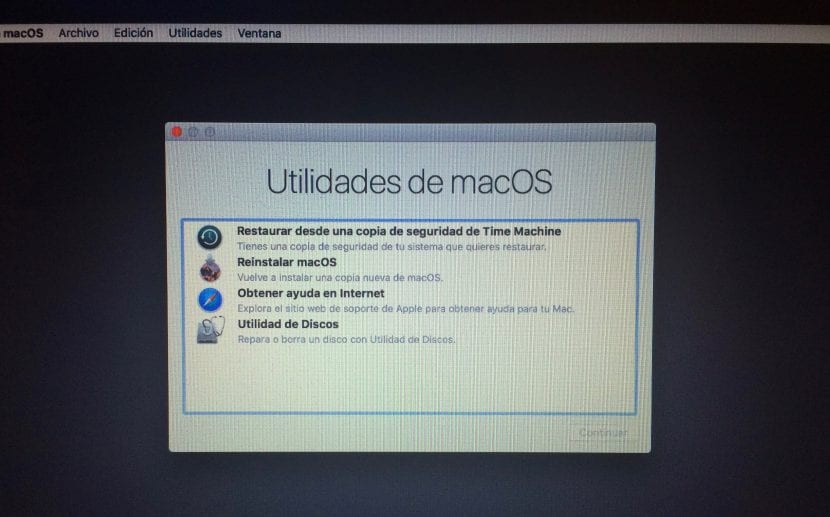
Once the backup is made, you must turn off the equipment and turn it on we have to press cmd + R which will start the Mac in Recovery Mode. In this way we can restore from Time Machine, reinstall macOS, get online help, repair or erase a hard drive and more, but what really interests us is to click on Open Disk Utility. Within this option we have several partitions among which is Boot Camp, but we have to format the partition where our system is located, in most cases HDMacintosh.
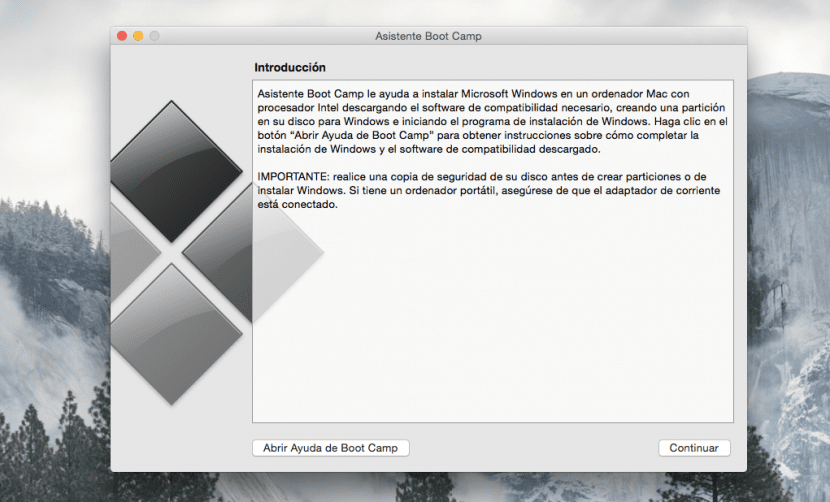
We have to select the format in Mac OS Plus (with registry). This process can be a bit slow so calm down, once it is finished what we have to do is return to the macOS Utilities menu and click on reinstall macOS. When the process ends we can already say that we have our Mac with the Windows partition in Boot Camp intact, but with macOS formatted from origin. Then it is up to each of us to install the backup or not, but in these cases it is advisable to install everything again to have the system as the first day we open the Mac.
Thanks for the information, but a couple of questions, once this is done, do you have to touch the Bootcamp assistant or do you not do anything? and the second if we use Parallel will it recognize that we have Windows installed?
Friend Jordi Giménez, a big greeting from Venezuela. I work as a Windows technical service and I have never installed an OS on a Mac, but I have used it sporadically as a User.
The problem is the following:
From a client the Imac the OS does not start anything with Recovery or Bootcamp, I can only start with safe mode, and with alt the disk appears only with no name….
Can you first format the disk with W7 64 and leave a blank partition to later install MAC OS X Leopard 10.7… ..
If I explain myself well and thank you very much for your attention and collaboration in this regard….
It is correct, I want to migrate from my iMac 2019 with Catalina and Windows partition to Big Sur but keeping Windows 10.64bits in Boot Camp, since I need to continue with Windows for work reasons.