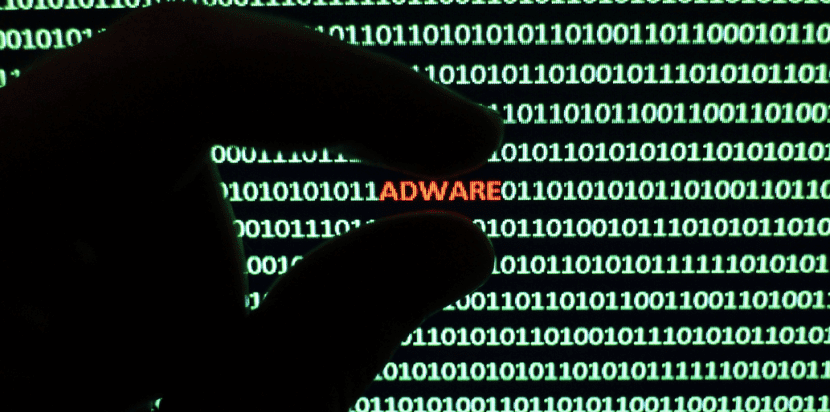
That's right, yesterday afternoon I installed something on my iMac (you'll know what shortly) that gave me a little headache while installing adware on my machine. At the moment I can say that it is the first time after many years of using Mac that my machine was affected by adware and I never installed an antivirus or similar and I'm not going to do it now. This type of adware is installed when we install an application or tool and in my personal case what I installed was ...
BitTorrent, this is the application that started it all but I know of similar cases with uTorrent, so it seems that this adware is associated with these torrent managers. The problem is not what you download with these torrent managers, the problem is the managers themselves, which install adware that modifies the use of browsers and in my case it did it in Google Chrome, but Safari or Firefox are not exempt from this problem sometimes.
What happened to me after installing BitTorrent is that Crhome browser modified search to Yahoo browser and when I did one, the mybrowsevar.com Doing a little research on the net, I found that it was an adware problem and, as I always install the applications one by one, I deduced that the cause was Bit Torrent because it was the last one I had installed on the Mac. From this moment I got down to the work to eliminate all this garbage ...

Steps to follow
The first and most recommended is completely uninstall the app which is causing problems, either manually from the applications folder or as in my case, with the AppZapper application. Once we have uninstalled the application we can move on to the next step, which is to pass the AdwareMedic.
AdwareMedic
Esta es un aplicación de la que ya hemos hablado en varias ocasiones en Soy de Mac and that It will be great for us to completely clean our Mac of adware. If we do not have this application installed we can find it in this article and discover how it works, even though it is really easy to use. Once this has passed, we only have one step left to do, clean the extensions that surely have been created in the browser automatically.
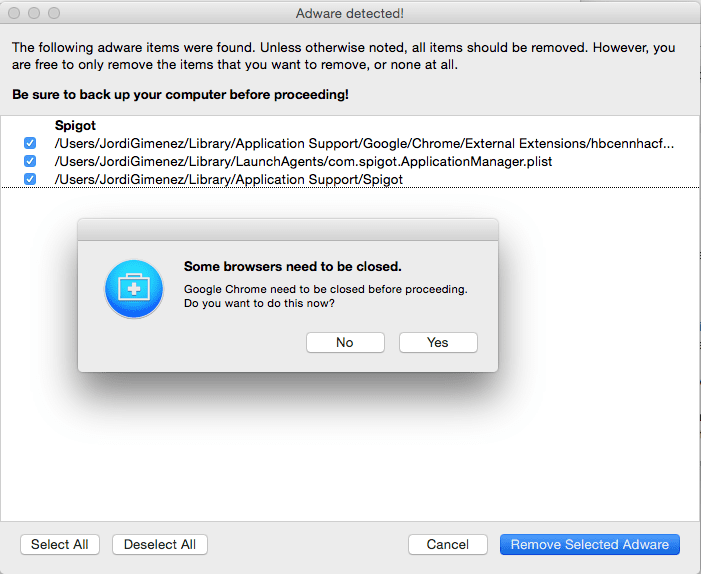
Remove browser extensions
In my case it affected Google Chrome and therefore what we have to do is access the extensions once the browser is open. Click on: Chrome - Preferences - Extensions. Once inside the extensions we will see all the extensions that we have and possibly some that we have not installed: searchme, amazon or even ebay extensions. It is very important to manually remove these extensions manually Since neither AdwareMedic nor removing the app removes these extensions.
Now we are clean of adware!
The truth is that I easily realized that my Mac had something strange installed because I usually have several tabs open at the same time and my explorador never showed me Yahoo before to do my searches In the net. But if you are one of those who do use it to surf the internet, don't worry, since the easiest way to see if everything is correct is looking at the search url and if the word mybrowserbar.com appears in it is that something is wrong. It is not alarming, much less this adware is not going to harm your computer, but if the experience of use and how you do not realize that you install it is something that I do not want near my Mac.
The last straw is that after reading this WONDERFUL post hahaha I still fell into the trap 🙁 is that I wanted to download office 2016 I have no money for office 360 🙁