
iTunes 12 has balanced the image of iTunes with the global aesthetic that OS X Yosemite boasts with flatter colors and simpler icons. In this sense, the location of the menu bar has been changed to the upper part of the iTunes window and although in the background it is basically the same program, surely there are users who do not get used to this change, preferring the previous version to when managing your multimedia content.
In this post we will explain how to perform a downgrade iTunes 12 to iTunes 11.4 on Mac, this is not really advisable since we will not have support for this version anymore and on the other hand, the updates will come hand in hand with the new look and disposition of the new iTunes. If, on the other hand, we resist losing the font type or the well-known sidebar, it is better to proceed with the change only if we are absolutely convinced of it.
The first and most important thing is to create a backup with Time Machine since iTunes is part of the system in OS X, that is, if something goes wrong during the downgrade it can create a conflict in the system causing it to become unstable or directly not boot correctly.
iTunes 11.4 Downgrade
At this point we need an image from iTunes 11.4 to install it we can download by clicking here, so we will use an application called Pacifist that will help us to manually install the image of this system application and that we can also download from this link.
After making the backup, we will make sure that we have exited iTunes and we will move in the finder to our users folder, in my case »Miguel_Angel«, where we will find a folder called »Music« and within iTunes. Once we have located the iTunes Media folder within iTunes, we will move it to the desktop or another location until the process is finished.
It's time to launch Pacifist and we won't log it at the moment using the Trial versionIn turn, we will also open the iTunes 11.4 .dmg file that we downloaded earlier and drag the »Install iTunes» icon to the open Pacifist window.

The next step is to uninstall iTunes 12, for this we will open the terminal in Applications> Utilities> Terminal and write these commands:
- sudo killall iTunesHelper
- sudo rm -r /Applications/iTunes.app
We will return to Pacifist, select «Contents of Install iTunes» and click on the button »Install« which is in the upper left part of the window. Then we will definitely install iTunes 11.4 but choosing to do it with administrator privileges.
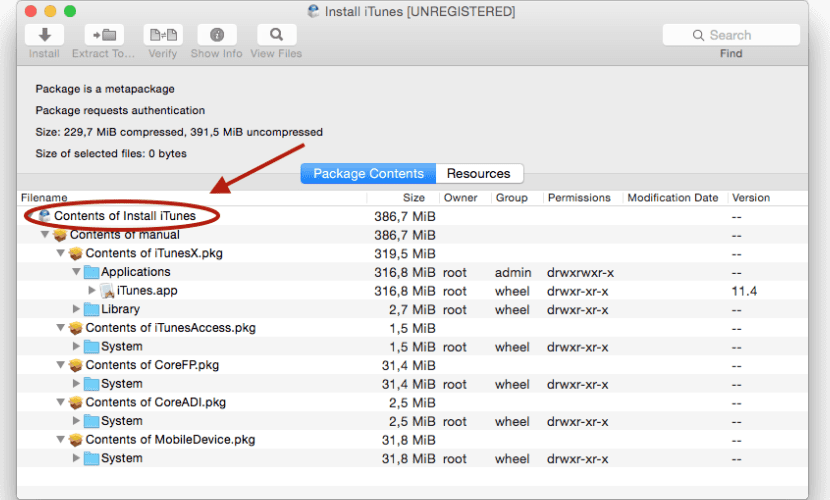
When we are done, we just have to put our iTunes Media folder back in the original location within Music and iTunes.
Hello: I have a problem that maybe someone can help me. iMac: I had iTunes 11.4 installed and when I update to iTunes 12 I delete everything I had and also I don't like the interface. I removed 12 and reinstalled iTunes 11.4 but every time I open it I get an error saying, 'A required iTunes component is not installed. Reinstall iTunes. (-42401) ». I reinstalled it several times and it always gives me the same error. Also I want to put both the iPod and the iPad does not recognize me. If someone can help me I would be very grateful. What is that component?
Save iTunes / Music folder and make backup. Proceed to delete the content of it. Once done, download the App Zapper program (unchecking the option in preferences to protect you from deleting Apple's default applications) and drag iTunes to delete everything related to it.
Then download the image of 11.4 and with Pacifist install it, later copy the content of the backup to its location, that is, iTunes / Music and it should be fixed
I have a problem when I synchronize the music, I do not get the album illustrations, the illustrations if I have them in itunes 12 but when I synchronize they do not appear on my ipod
I have thought for a long time that Apple is moving away from the professionals who work with Mac platforms. All the aesthetics, as well as the new graphic designs of the upgrades, try to "break schemes", combine with iphone, ipad and "whatever", without think of users who have been loyal for decades. Something happened when SJ left, and not for the better Apple Mac will never be what it was.