
There are just a few days until the official launch of macOS High Sierra 10.13 and we have to be prepared to update our Macs to this latest version of the operating system as soon as possible. In this case and as we do with each of the new versions, the usual advice is to install everything from scratch, but here everyone can do whatever they want since you do not need to perform this clean system installation.
On the other hand, and although it is true that we do not have to install macOS High Sierra from scratch, it is very important to follow a few steps before installing the new OS. The best way to avoid problems is to be prepared and what better to do a series of basic steps before installing the new system on our Mac.
Many users do not want to install from scratch, so it is important to have everything important saved and eliminate those applications or programs that we have not used for a long time. The first thing is to be clear if our Mac supports the new operating system, All computers with macOS Sierra installed can install the new macOS High Sierra.
Cleaning applications and programs
This has to be something that we do from time to time and if you are not one of those who check the applications that you have installed on your Mac every two months or similar, it is best to start now that a new version arrives. To do this, the simplest thing is to delete all those applications that we have not used for a long time directly from the Launchpad. We can also use a program or application for this task, but this is already a personal decision of each one, what matters is to gain disk space on those applications that we no longer use.
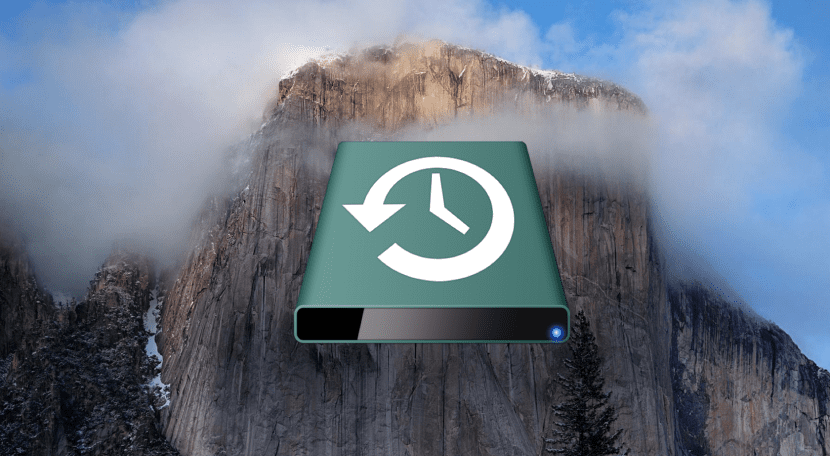
Make a Backup
This is a step that we cannot do without Before an update / clean installation of the OS, and if we can have a backup on an external disk and then save it offline until the installation of macOS High Sierra, the better.
It is advisable to have several backup copies of everything that is important on our Mac and as always what we recommend is have a backup in our Time Machine. We can use other tools but the best one for us is Apple's own. If we also have this copy on an external disk at the time of installation, then great, if not, nothing happens.
Run First Aid
For those who do not know "First Aid" is something similar to Disk Permission Repair that we did a long time ago. Apple modified it and although it is true that you can also do something similar to the repair of permissions, it is best to directly use this option that we find in Disk Utility.
To do this, we access Disk Utility and click on the disk that we want to analyze. This method will check the disk for errors. Following, will repair the disc if necessary and you are ready to receive the new version without errors.

General cleaning
All the data that we accumulate on the Mac if we do not clean from time to time are elements that we drag from one version to another, especially if we always update. So it may be interesting to do a general cleaning of photos, music, files and other documents that we no longer use and we have taking up space on the Mac.
You have to think that we do not usually install new systems (despite the updates that are being released) so having a moment of "system change" is a very good time for carry out these simple tasks that actually make the new operating system and in general our entire Mac, more orderly, with more space and much more productive.
Logically all this is not necessary if one does not want to do it, we can directly install macOS High Sierra without performing these tasks, but it is something that, as the Spanish proverb says: "Once a year does not hurt."
We can use this weekend before the launch of the new system to perform these simple and basic tasks to have everything ready when the new macOS High Sierra is officially launched on Monday, September 25. We can perform other maintenance tasks, but with these basic ones we ensure above all the not lose anything important with the backup made.
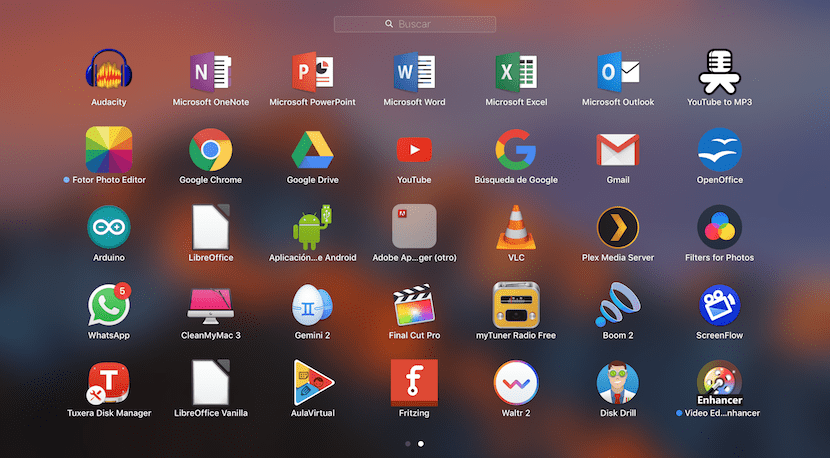
How is it to do an installation from scratch?
It is when practically everything is erased from the hard disk and from there the operating system is installed.
Take advantage and notice: Be careful with the peripherals. Wacom announced the other day that it has not yet prepared drivers for High Sierra (the current ones will not work) and that it will not have them until the end of October, at least in the Cintiq range. It is something unpresentable but that can happen with more manufacturers.
Thanks for the notice David,
It is often rare for accessory manufacturers to be out of date with drivers by the time a new OS version is released, but if they fail, good to know.
Regards!
How do you have Gmail on mac? greetings and good post.
Greetings and thanks Alex,
that capture is old I no longer have Gmail on my Mac
Now how do you have it? What Apps do you recommend for maintenance and care of the mac? My Operating System just broke and I can't understand what happened.