
If there is one thing that is used daily in the operating system of Apple computers, it is the QuickLook utility, through which we can see a quick Preview view without having to fully open the file simply by selecting the file and then pressing the space bar on the keyboard.
This has been the case for many years and many versions of macOS, but with the arrival of macOS Mojave come appreciable improvements who give great importance to this utility in daily work.
When we do a QuickLook of a certain file, if it is a photograph it lets us see it, if it is a pdf file it lets us see a thumbnail of the pages and even go from one page to another and see the content of the file. In the new macOS Mojave everything changes for the better and it is that many of the options that we have in the Preview utility have been added to the QuickLook window.
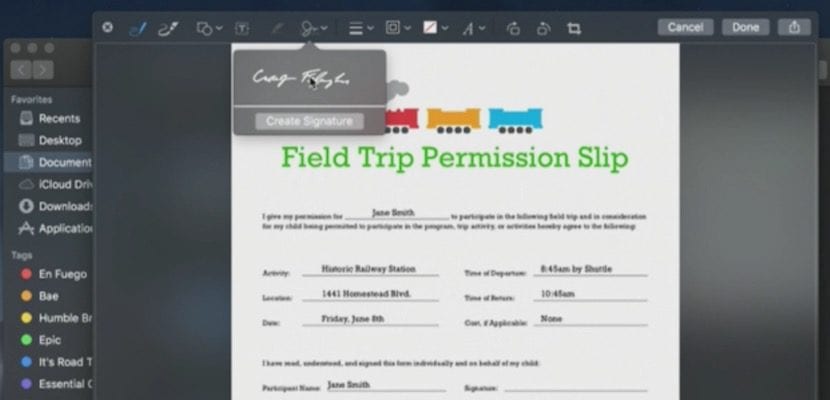
The QuickLook tool on the Mac has gotten more powerful with macOS Mojave. Now you can sign PDF files, trim videos without fully opening them, and make edits directly from the preview pane that appears when you press the space bar.
To use this function, you will only have to press the space bar with a selected file in the Finder to open Quick Look (QuickLook), as you normally do. You will see a new action icon on the toolbar. Click on it and you will see the actions you can take to edit the document.
For example, when working with a PDF document, you will see Preview's PDF markup tools. You can draw, write and insert your signature anywhere. When working with a video, you will see QuickTime editing actions like a video cropping tool. You can quickly trim a video and get just the bits you want without opening the video editor.
The latest update (macOS Catalina) overruled that with cbr files. I could always use it to take a look at the comics and now only the folder icon with the zipper comes out. What a shit.
Not even with some video files, such as avi