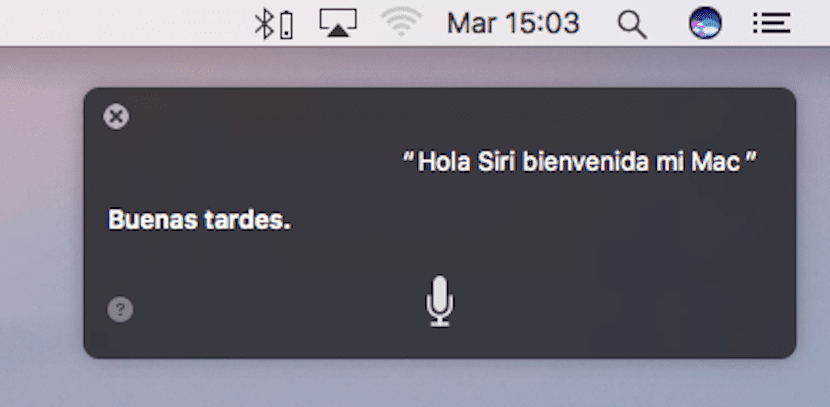
With the arrival of macOS Sierra Siri has arrived on our Macs and with it a multitude of commands that we can say so that the Apple voice assistant helps us with the actions when using our computer. Siri was released long before on iOS devices so those of you who have iPhone or iPad will have already gotten used to using it either through a press of the Home button or via Apple's own headphones.
And this is where we want to insist in this last article today, on the feature that perhaps not we have still taken into account with our Mac and the assistant Siri.
When we use an iOS device with the EarPods headphones connected, you will know that to invoke Siri what we have to do is press and hold the central part of the headphones controller, the place where it is also the microphone of the headphones and the place where we can advance or pause a song.
Siri is invoked immediately and through the micro that has the built-in cable we can request what we need. As for Siri on the Mac, if you have already used it, you should know that to invoke it you have to press and hold the keys Command + space or click on the icon on the top bar of the Finder.
Well, we want you to know that if you usually use headphones when you work with your Mac, you can invoke Siri in the same way as in iOS, that is, by holding down the central part of the headphone knob.