
It is very frequent that various reasons, you want to record a phone call. Either because they are giving you important information, such as an address or a phone number and you have nothing on hand to write down, or they are giving you the orientations of an important job and you want to remember every detail. The situations that may want to lead you to do so are the most varied.
For this, the first thing you should know is that apps use for record a phone call from your iPhone. Throughout this article you will see that it is not as simple as saying it. But do not despair we know how to achieve it.
Does Apple have default apps to record phone calls from your iPhone?
The answer is no, the technology company has always been very clear in its privacy policies and the protection of its customers. These reasons have led Apple, do not have any applications that you can use by default from your iPhone to record a phone call.
This strict and closed company policy has led developers to use their creativity and ingenuity to create applications that somehow circumvent the system and allow you to record calls.
What apps can you use to record a phone call from your iPhone?
There is a wide variety of applications that will allow you to make recordings from your iPhone, for this it makes use of an additional call, so it is important that you take the precaution of using a local number, otherwise it will international call charges may be added, which would be very expensive and unfortunate for you. With this in mind, we tell you about some of these useful applications.
Google Voice
It was created to be the rival of Skype. It is an internet calling service, was added to Gmail by the Google company. Which allows you to make calls to mobile or landlines from your mobile phone or your computer.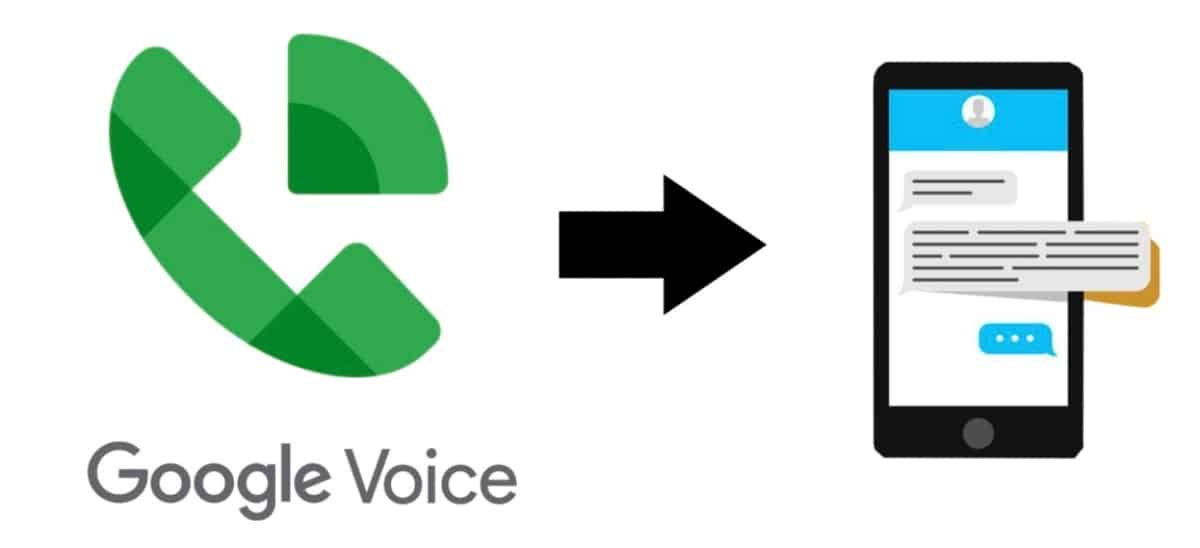
Using this app you can only record incoming calls, so first you must add the number to Google which will give you the option to record the call.
Follow these simple steps to complete the process:
- Access Google Voice from the browser of your choice.
- Create an account at voice.google.com, then you must activate the recording of calls, this step will allow you to save these recordings in mp3.
- Then during a phone call from your iPhone you must press the number 4, this action will immediately issue a notification to the members of the conversation informing that they are being recorded.
- If you want to stop the call recording just you must press number 4 and it will stop instantly.
- When the call ends, it will remain Filed in inbox.
Call Recorder Pro
This application allows you record both incoming and outgoing calls. It should be noted that this application has a paid service, with various rates according to your possibilities, ranging from $10 for 300 minutes. To others of higher cost and of course more minutes.
Its role is based on setting up a three way call and put it on hold, then check the option to record in the app and merge the calls.
burovoz
This application is undoubtedly very popular since it allows recording incoming and outgoing calls with legal protection regardless of the legislation in force in your country. These calls may even be used in legal disputes, although you must inform the other person that they are being previously recorded.
Calls will be recorded and saved as a MP3 file or as a PDF file which you can download as many times as you deem necessary.
To use Burovoz you must pay for its services depending on the rate that is most convenient for your needs.
We hope that this list of applications to record calls from your iPhone meet your expectations and satisfy your needs, although we believe it is convenient to warn you that in many countries it is illegal to record or broadcast telephone calls, and in most of these, they are not considered as evidence in a judicial proceeding or similar case. We invite you to do some research on the laws in force in your country before using them, to avoid getting into trouble.