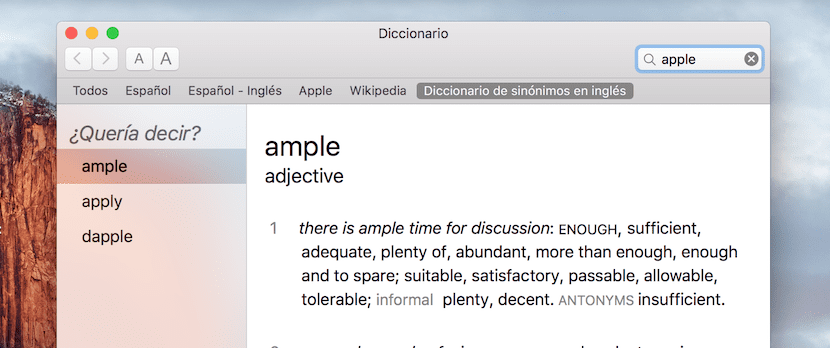
That the OS X system is a very complete and versatile system is not hidden from anyone and that even new users of the system only need a few weeks to realize the reliability and stability of the Apple computer system, OS X.
Today we are going to talk to you about a tool that, although it goes unnoticed in it and is not widely named in the articles that you can find in the different websites which They talk about Apple issues, it is a tool that has evolved over the years.
We are talking about the dictionary that the OS X system has. You can open this tool from the Launchpad> OTHERS folder> Dictionary or from the Spotlight. Let's see what the small and powerful tool of Dictionary on OS X.
When we open the tool, we are shown a window in which five tabs have been arranged, among which we can name All, Dictionary, English-Spanish, Apple and Wikipedia. As we click on the different tabs, we are shown the meaning of a certain word and we can compare what Apple has in its dictionary with what users write in Wikipedia or its translation into another language.
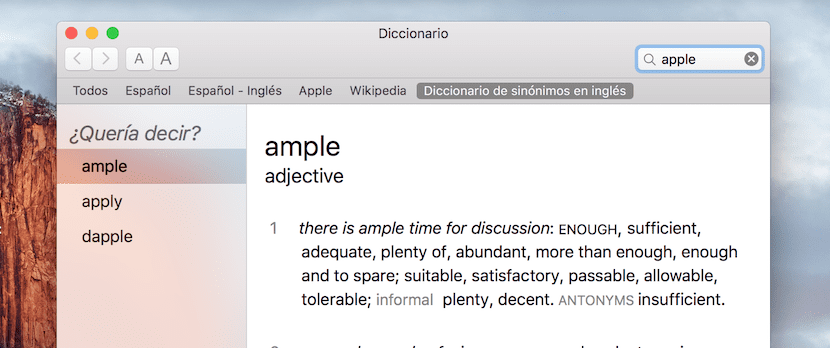
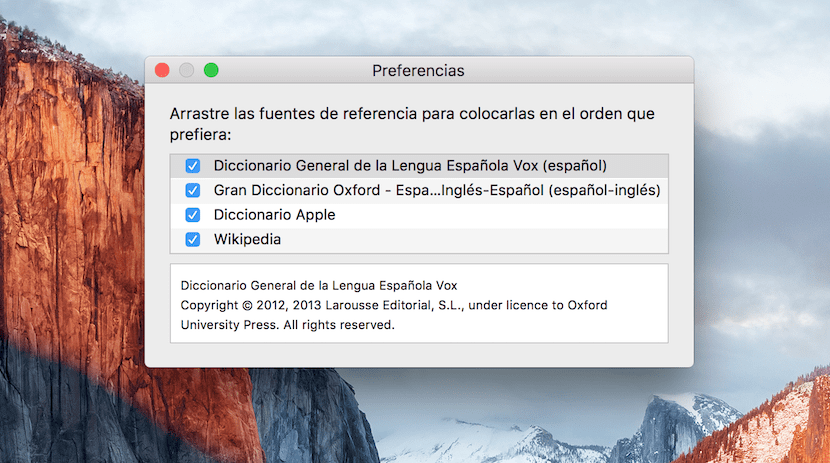
Also, if we go to the top menu Dictionary> Preferences ... We can add new dictionaries or thesaurus, in Spanish or for another language. As you can see, it is a tool that, although it goes unnoticed, is very powerful and fast.
It should be noted that with the evolution of OS X, the Spotlight that we can access through the small magnifying glass in the top menu of the Finder, has been gaining capabilities and when we write a certain word in addition to looking for it in the files present on the computer, if we scroll in the sidebar, at the bottom there is an access to the dictionary.
Hello friend, your comment is very good but I am in need of information related to macbook air and HD.
I WANT TO CHANGE THE DEFAULT HD OF MY MACBOOK AIR 13 FOR AN SSD DISK. IS IT POSSIBLE ???
THANK YOU FOR YOUR CONTRIBUTION
If you have a mac with force touch, pressing hard on a word will immediately translate it if it is in English