
One of the best features that OS X has from my point of view is without a doubt its application store where all the management of updates and applications is centralized to make our lives easier and not waste time on things that the system should manage automatically.
That is why the "Purchased" and "Updates" sections give us the possibility of keep all software up to date that we have previously purchased. This on paper works perfectly 99% of the time, but sometimes it may not go as well as one would like with unexpected crashes while the corresponding update is being downloaded or simply that it stays loading indefinitely
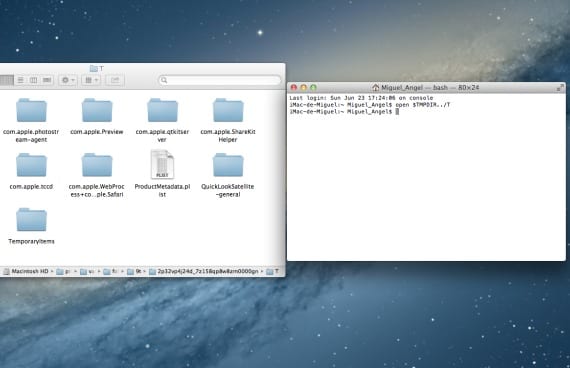
To solve this we must follow these steps to prevent or directly solve this problem.
- Delete the updates folder from the App Store: When downloading the updates, a series of updater packages are created that are saved in Macintosh HD / Library / Updates, which if by any chance are corrupted can give rise to these problems so we will proceed to delete all the contents of this folder before than nothing.
- Clear the App Store cache: While the programs are being updated, different routines are executed and the system saves the temporary files created in two different caching locations, so we will also access those locations to delete the content. For this we will open the terminal from Utilities and enter the following command open $ TMPDIR ../ C , a window will open in which we will look for the folders with this name "com.apple.appstore" in order to delete them. After this we will also delete the temporary folder with the command open $ TMPDIR ../ T deleting all the content of it.
- Repair permissions: Finally there is always the option so "helpful" to repair permissions that may have been modified in the system and to carry it out we just have to enter Disk Utility within "Utilities" and mark the main disk "Macintosh HD" where the option to repair permissions when placing us on top.
More information - The "purge" command in OS X and its utility within the system
Source - Cnet
Very good! It served me a lot and I learned several things that I did not know existed, thank you very much!
Well, it looks like installing in the app store, but it hasn't really finished downloading.
I wanted to know how to erase everything and start all over again.
Hello, I would like you to help me. I have problems with my iphone, the app store does not let me download any application and the problem is not the connection because I disconnect and connect, the problem is that when I look for the app that I want to download and I install it because it remains charging for a long time weather. I would like to provide me with a solution, I have already tried everything but nothing works.