
One of the options that we have available in macOS without the need to use any third-party application or similar is to be able to rename the images or documents together, that is, selecting a series of photos and adding a name for all them at the same time.
This option can be affected by a "lock" of the image, file or document itself and today we will see the simple way to solve this problem. Usually the images are not usually blocked but it is possible that some file or document is, so today we will see how to unlock them and that we can rename multiple images at the same time without problem.
This function is performed when we have selected different images, documents or several files at the same time, for this we will simply use the Magic Mouse or Magic Trackpad to select them. Now, once selected, we have to access the options by right-clicking and accessing to rename (2-3-4 ..) items that are:
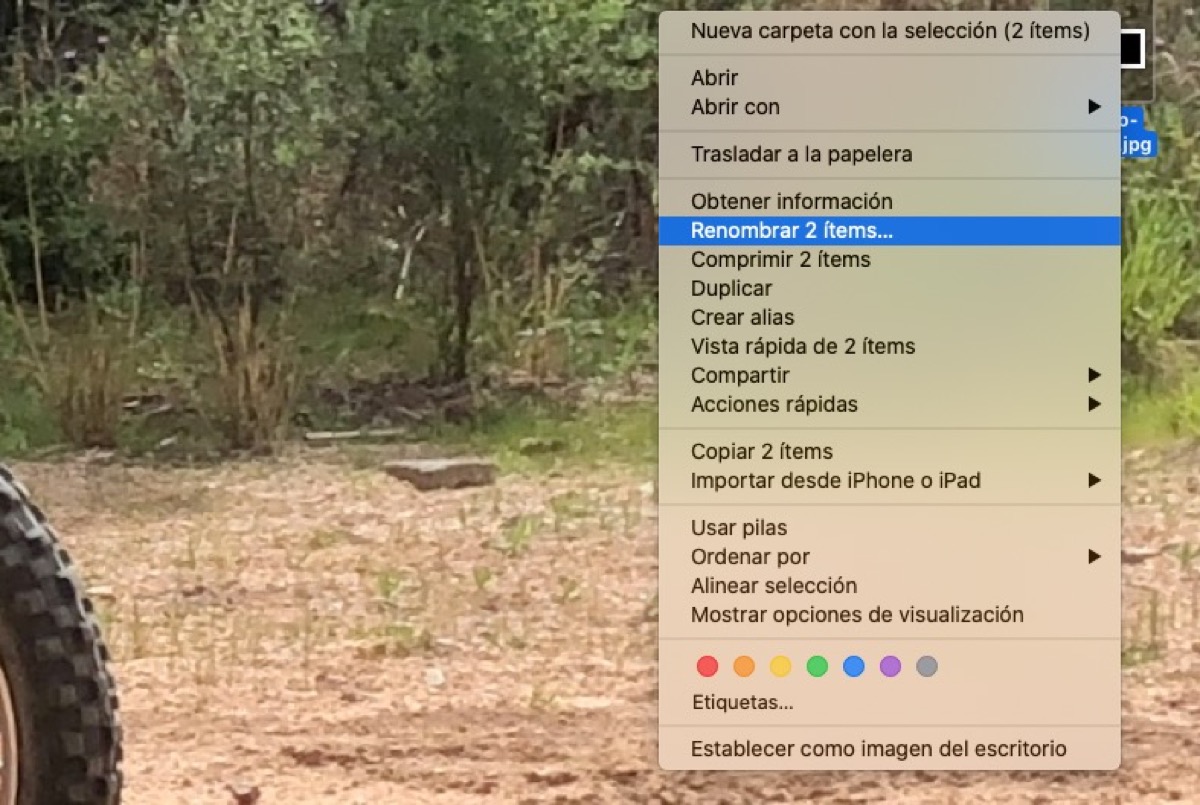
When this option marked in the upper image does not appear, there is one of them that is blocked so we have to click on them with the command cmd + io or click on «Get information» so that the detail of these files appears. Once the information windows are open we will see that one of them is blocked, we unlock it and ready:

Once this is done we can rename several images simultaneously without any problem, so we access the menu again by clicking on the right button and the option will appear as available to rename the items:
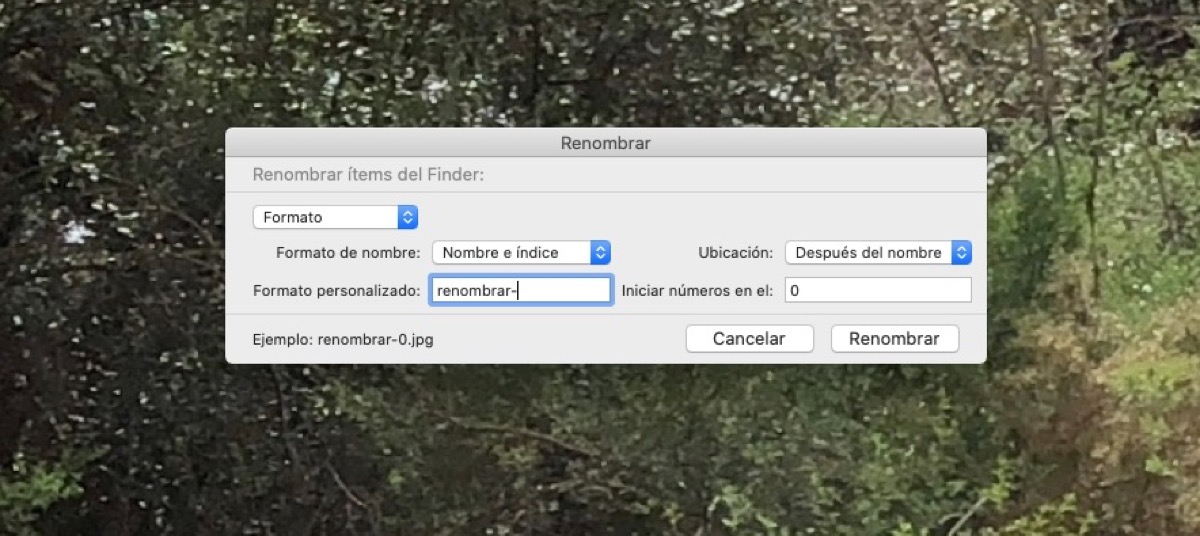
This is not something that usually happens but there may be some cases so it is best to know in detail the action that we have to take to prevent it from happening and in the event that it happens to know how to solve it.