
If you are one of those hooked on series or you just love to see a good movie from time to time without having to spend money every time you rent one, you can subscribe to a service like Netflix that integrates hundreds of titles of documentaries, series or movies.
However, this service gives the possibility of accessing from compatible Smart TVs such as from your smartphone or your Mac, this implies that the way to use it not so intuitive on a Mac than for example with a remote control when we use it with the SmartTV, so we will discover a few keyboard shortcuts that may be useful to take a break from time to time to go to the bathroom or simply go find some snacks while we keep watching our favorite series.
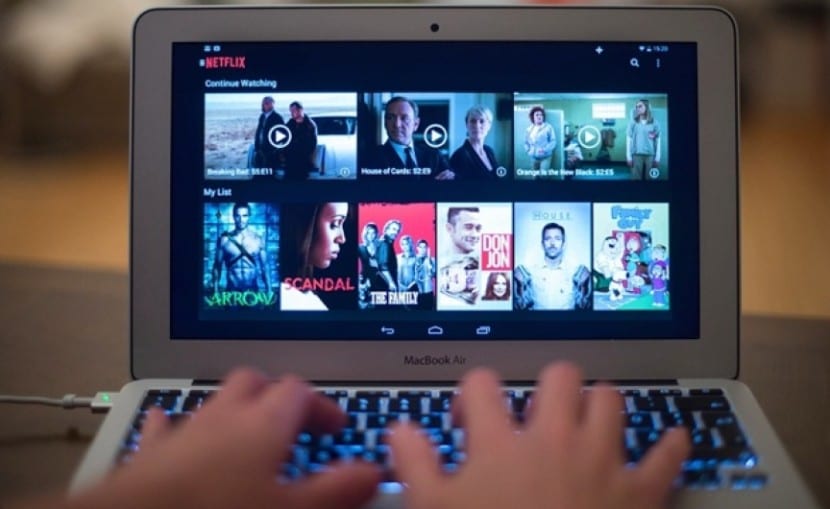
Sometimes fumbling with the mouse to access the playback layer and pausing the image is fine, but using the keyboard to pause it's much faster. Here are five hidden keyboard shortcuts that will improve the Netflix experience.
In this case it does not matter if we watch Netflix on Mac via Safari or Chrome, these five shortcuts should work the same way in all browsers.
- Pause the image: It is very simple, it will be enough to press the space bar or the Enter key to make it stop, as well as to start it again where we will have to press the space bar or enter again.
- Fullscreen: To maximize the display area on Mac, we will simply press the F key. If we want to minimize the screen again, we will press the F key again.
- Rewind / Forward 10 sec the image: To do this, we will hold down the Shift key while we press the left arrow on the keyboard, the same but with the right arrow to advance the same time.
- Volume Up / Down: We will simply press up / down arrow for this action
- Mute all: We will press the M key to mute the video playback from the browser.
As you can see, they are very simple shortcuts that will let's enjoy Netflix more at specific times.