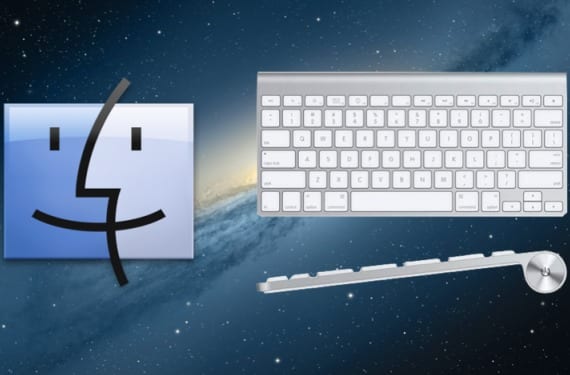
One of the things I like the most in OS X is that in addition to its excellent stability it also has a lot of keyboard shortcuts to perform multiple functions and once you stick with them, the performance and the effectiveness when it comes to carrying carry out the tasks it is much faster.
However, unlike other systems such as Windows, on Mac there is no default key combination or key assigned to open the contextual or secondary menu in many programs, so it can only be accessed if we activate pressing «right button» on the mouse or press Ctrl + Click while we place the mouse over what interests us.
Although we cannot exactly reproduce that secondary menu with the keyboard, we can activate the pointer and thus mark the menu options of the application (top left) and thus access even more options than the secondary menu gives us, something similar to what in Windows is pressing Alt + «the first letter of the menu».

By default Apple has assigned this option to Ctrl + F2 but sometimes because these functions are usually associated with launching the Launch Control or the Dashboard, can fail. A good combination would be Ctrl + Cmd + Down Arrow. To change it, just go to System Preferences, open the keyboard option and access the Keyboard shortcut area, once we are located there, we will mark Keyboard and text and we will edit the option "Center in the menu bar" with the aforementioned combination.
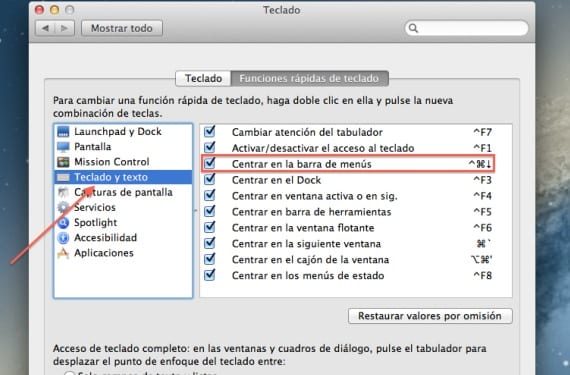
More information - Manage the operation of your programs in OS X
Hello, do you know if there is still no key command to do it? for example when I am working in word and it corrects a word I would like only to be able to press this command to show me the correction options