
We continue explaining utilities that you have as standard with the OSX system. Most likely, if you have just arrived at the block system, you are still landing and getting used to its new locations and operation.
Access to Keyrings is the OSX utility that save and manage all passwords and digital certificates that we have on the computer, that is, it is as if it were your Mac's safe for important data.
Although it does a very important job within the system, this utility is not well known and at the same time it is not very visible in the system since it does its work automatically and not visible to the user, that is, there is no configuration to do any. However, in addition to the actions it does automatically, we are going to show you how to take advantage of all the possibilities that exist in this utility.
To access the utility, for example, just call it in the Spotlight by its name "Keychain Access". When the utility is opened, we can see that it is divided into key rings, three by default and in data saved in categories. To the three existing keyrings we can add another in which we can save our passwords, since the same "encrypted" files that store passwords.
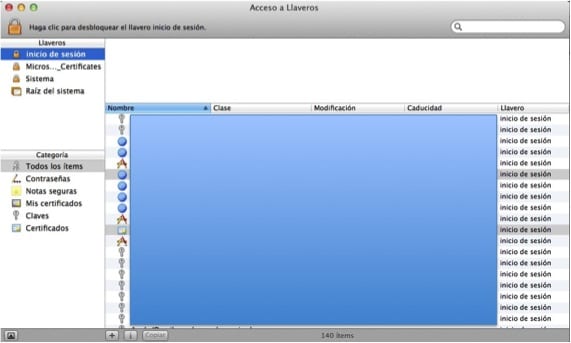
On the other hand, in the "Categories" section we can see that Keychain Access allows everything, among which we can find passwords, secure notes, certificates, among others. When selecting each item, the system will ask us what is necessary to carry out the action. In addition, it has a password security meter, to know if it is really safe or easy for a hacker to discover. We can even use a random password that generates Keychain Access itself with the length we decide.
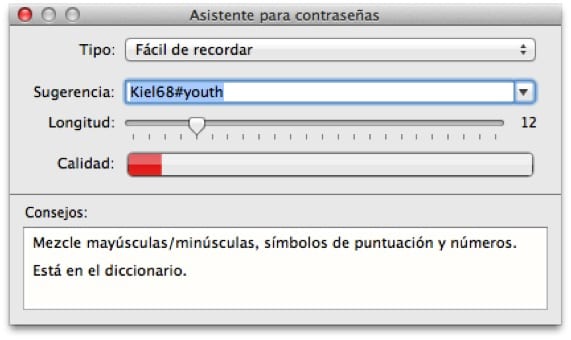
Another important thing that can be configured is that we can limit access to a certain key or certificate item by a certain application (for example, the autofill of forms in Safari will always be accessible by Safari).
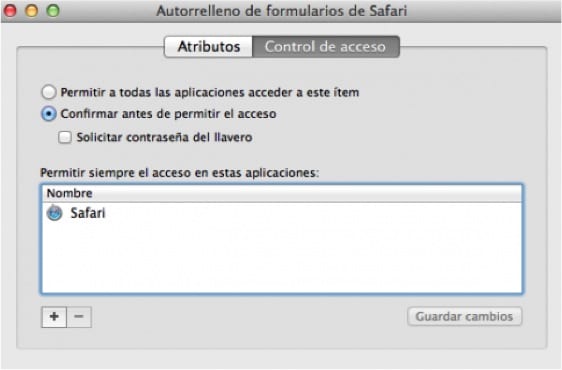
On the other hand, in the "Certificates" section, Keychain Access, in addition to allowing the installation of certificates for use by OSX, it also allows us to create a verified, a certification authority or evaluate an already created certificate.
More information - Trick: Repair the Keychain if your Mac does not remember the passwords well
Hello! A query. I am considering using an application to save passwords and there is a requirement that it is to be able to see them on any system (OS, android (mobile) or windows (PC away from home). I think that the «Keychain Access» application is only compatible with Apple devices , so I think it would be better to use "Lastpass." I would like to confirm this and know your opinion about "Lastpass".
I have also heard good about "Keepassx" but I don't know if it is just as simple and multi-system.
Another thing, do you know if in Mavericks the "Keychain" application (which seems to be going to be improved) will be compatible with systems like android or windows?
Thank you so much for everything!
Bill
Hi, I use keychain access on my Mac but I can't find this utility on the iPhone so if I'm not in front of the MAC I can't check the password,… does it exist for iPhone?
There is iCloud keychain on iOS
regards
If the Mac is governmental, as I deactivate the keychain, we are preparing ourselves with a team to be able to know the system and obtain more of these products. the idea is to know its applications and possible complications to help the end user.