
Normally the debug or debug menus are not intended for the end user to use, but on the other hand sometimes contain hidden functions that can come in handy to complete a good experience with the application.
This time it was the turn of the contacts application, in which we will activate the debug menu to be able to handle a couple of interesting features of the database of our contacts.
To access this menu we simply have to open the terminal (that wonderful console that opens up a world of possibilities) on the route Applications> Utilities> Terminal and enter the following command:
defaults write com.apple.AddressBook ABShowDebugMenu -bool true
Now when you start the contacts application again, you can see the debug menu activated with four new features or options. It should be clarified that this debug option will not be available in versions of OS X 10.8 onwards, but for those of you who are still on Lion or earlier, you can take advantage of it.
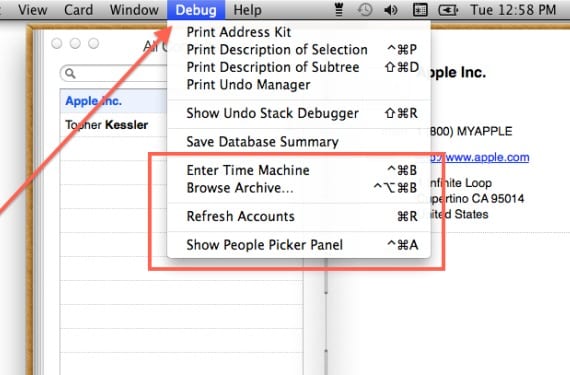
The four new options are the possibility to enter Time Machine to load a previous backup of the contacts in case the use that we give to the application is very intensive giving the possibility that we delete some of them inadvertently. The following is that of search for a file to load a previous exported file of contacts as a replacement or database copy.
The third option is the account update for network address book services through LDAP such as those offered by Google or Yahoo and finally we have the show people in the Picker panel which amounts to something like showing people in a contact panel similar to Mail.
To deactivate the menu and all the changes made to it, you just have to enter in the terminal:
defaults delete com.apple.AddressBook ABShowDebugMenu
More information - When Disk Utility shows us too many errors, what should we do?