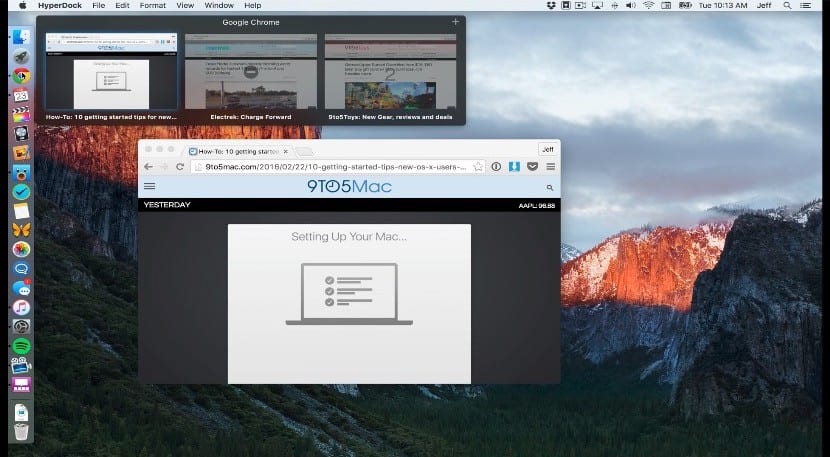
I must admit that I have been using OS X for a relatively short time. Since my arrival a couple of years ago, I had always used Windows in all, absolutely all versions. One aspect that is always missing in OS X is the ability to walk around the Dock and be able to view a thumbnail view of currently open applications.
I do not know for you, but bad habits are hard to eradicate and this for me has always been fundamental in my day to day, both at work and in my personal life. To be able to see at a glance the document, photo or file that I have open in a certain application it saves me from having to open it to check, wasting a few valuable seconds, which throughout the day add up to a large number.
The HyperDock application, available on the App Store for 9,99 euros, is an application that when you get used to using it you can't live without it. We could call it a must-have app, as the Americans call it. This application offers us a preview of the applications that we have open in the dock simply by passing the mouse over them. This application is ideal for when you have several open windows of the same application.
The preview that HyperDock offers us is the right size so that we can clearly see the document we are working on at the moment. For example, for the Twitter client that we use, it is ideal since it will not be necessary to maximize the application to be able to see what the latest tweets are that have reached our timeline. HyperDock also offers us many customization options such as changing the size of the preview (the default size is ideal).
https://itunes.apple.com/es/app/hyperdock/id449830122?mt=12
I have this application, it is very, very good. By the way I did a review on my YouTube channel: https://www.youtube.com/watch?v=tpyrEiEaz_M