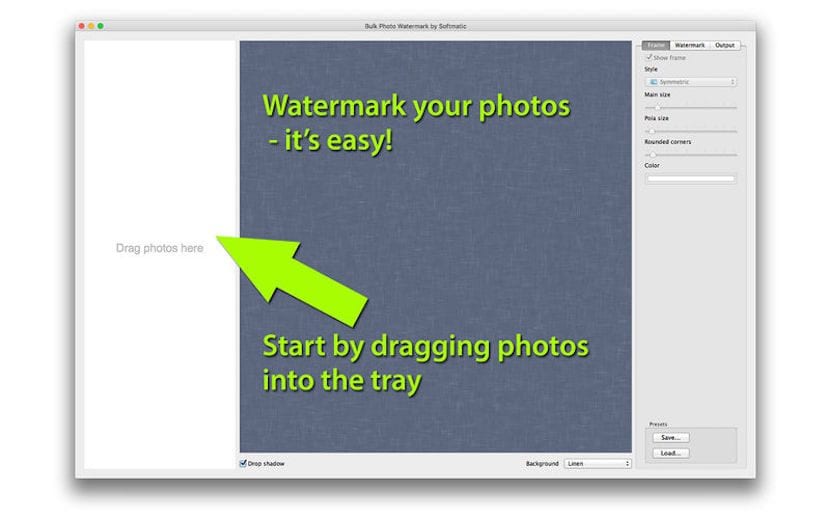
If we like photography, it is very likely that every weekend, or almost all, we always try to find a space to go out to take some pictures, either individually or in a group with friends. If during our last session, we have obtained more than interesting results and we want to share them with our friends, family or directly on the social network, the best we can do is add a watermark.
By adding a watermark to our photographs, we will prevent them from starting to circulate on the Internet, that some "smart" is in charge of marketing it (there have been many cases) or simply that it ends up in an image bank, with which the company can ask for money for it with each download. Watermarks in photographs allow us to protect our work in a simple way.
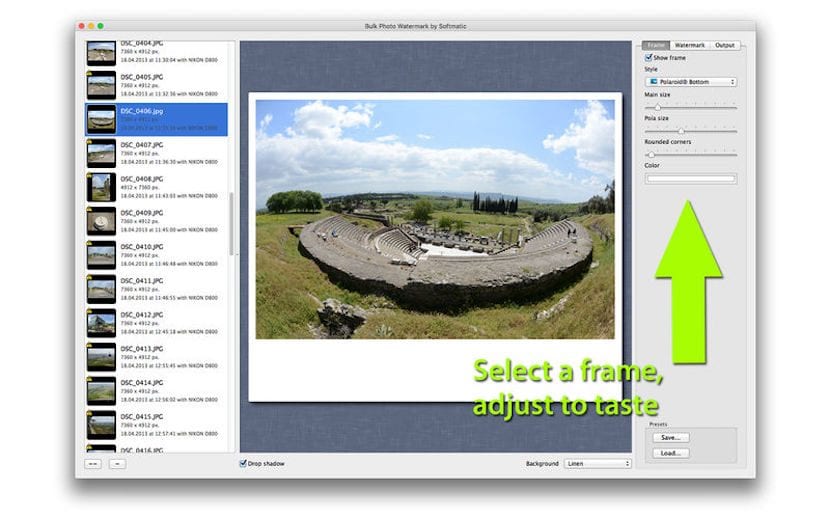
In the Apple application store, we can find various applications that allow us to perform this task quickly, easily and without complications, to avoid having to resort to more complete applications such as Pixelmator or Photoshop. Today we are talking about Bulk Photo Watermark, an application that allows us to add a watermark to our photos in batch, the watermark being a text, EXIF data of the photograph, a QR code, location maps or other images.
Bulk Photo Watermark allows us to add any type of image as a watermark, in addition to allowing us to adjust both its size and orientation in it, so that it is always in the same position, especially when we want to perform this batch process. This app is capable of batch adding watermarks even on 36 mpx images without getting messy very easily. We can also establish the values that we want the final image to have, such as size and quality, without the original images being modified at any time.
Bulk Photo Watermark is priced on the Mac App Store of 1,09 euros, requires OS X 7.0 or later and a 64-bit processor.