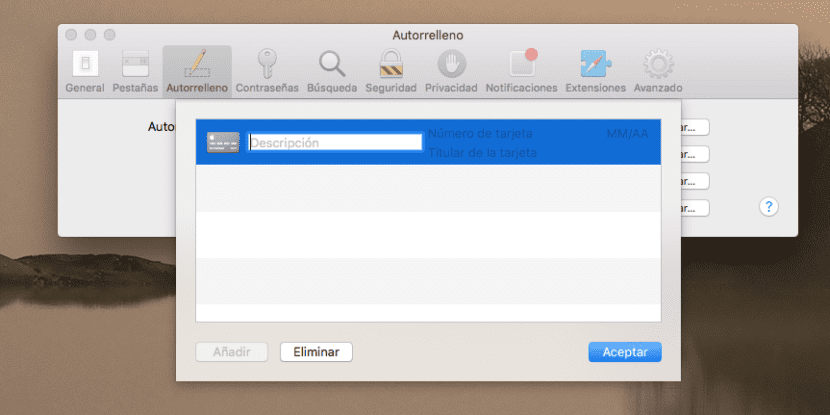
One of the options that we have available in Safari is to automatically fill in some information such as our contact card, username and passwords or we can even store our credit card information. Yes, it may sound strange or even a bit hesitant to have the data of our cards stored on the Mac, but it really is safe and we don't have to have any problems.
It is evident that online purchases are something that is becoming more standardized and little by little users have taken away the fear of carrying out these purchases. There are also different forms of payment on the network that facilitate its use and I am sure that the majority of users have made an online purchase.
But when we talk about online purchases or payments, we obviously need credit cards. Safari for Mac offers us an interesting option to store our credit card data from OS X 10.9 or higher, so when we make an online purchase it is no longer required to enter the number of our card and it will always be faster to carry out the purchase.
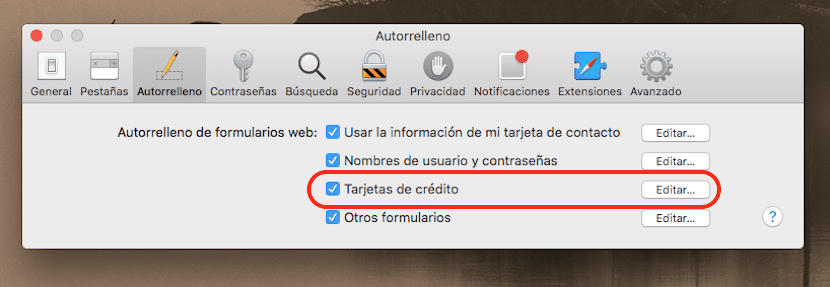
On the other hand and highlighting the safety of this filling method, we do not always have to choose automatic filling in a purchase and the window will appear so that we accept whether we want to fill in the data automatically or not, at the time of purchase. We can also choose between the different cards that we have stored in the Safari Autofill and in case this is unsafe, for security reasons, this Safari option does not store the credit card security code, In this way, the user has a security plus when making the purchase operation since he asks us to enter it manually each time.
If we have a change in the cards or we simply want to delete or add a new one, we can do it directly by entering Safari> Preferences> Auto Fill and selecting the Edit option on credit cards.