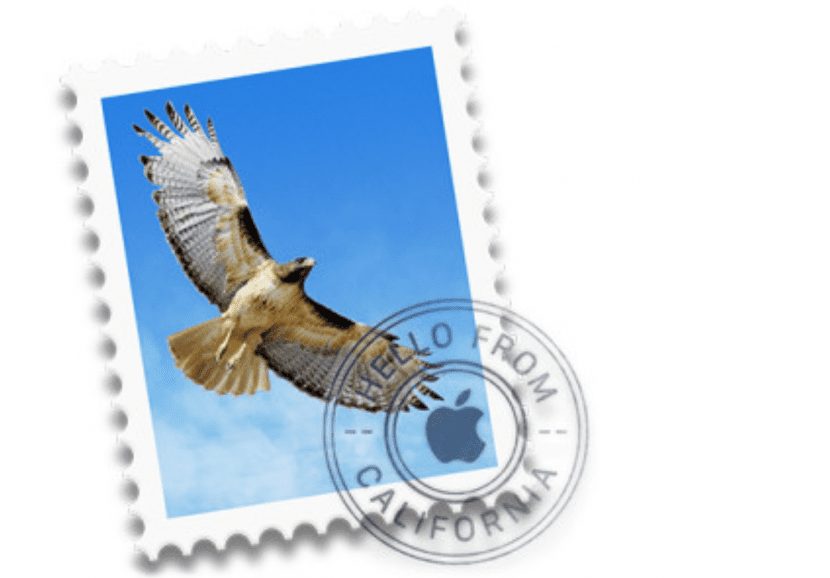
A few days ago we saw in a small tutorial how to create and add a custom signature in OS X MailToday we are going to see the option that we had pending to add a signature in our email account managed by the native OS X app Mail with direct links to our website, social networks or whatever we want to link to.
Although the task may seem complicated, it is really simple. The first thing we are going to say is that it will simply touch follow the steps in the previous tutorial until we reach the management options of the signatures and then we will add the link or even the image in our signature.
Once we have reached the management of the firms in the Mail preferences The only thing we are going to change is that we add the text in which we want the recipients of our mail to "click", select the text and right-click on it. Now these options appear:
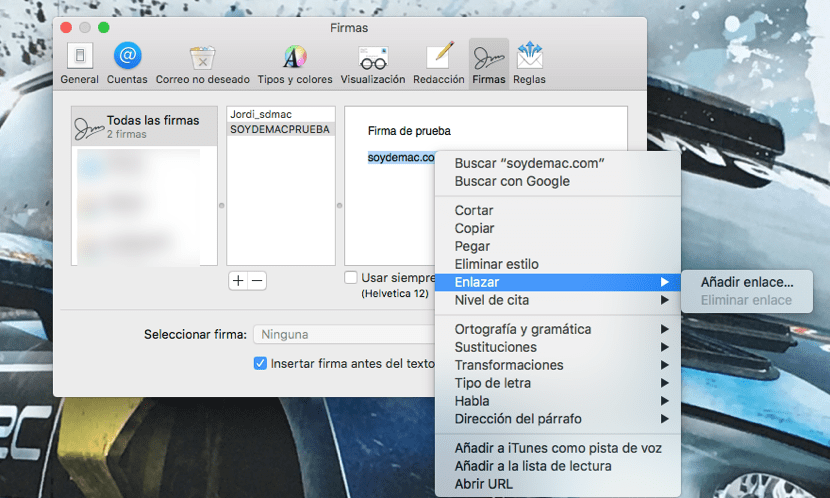
Among them we are left with the option Link and Add link ...
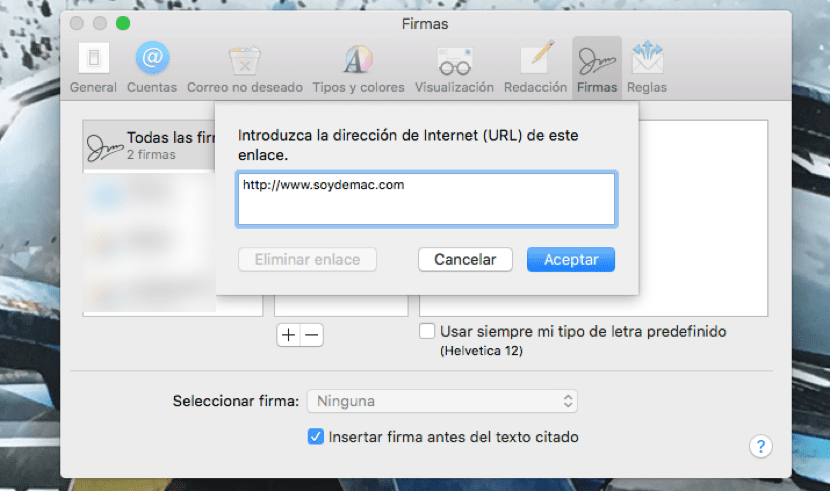
Already simply we copy the entire URL of the website, social network or what we want and that's it.
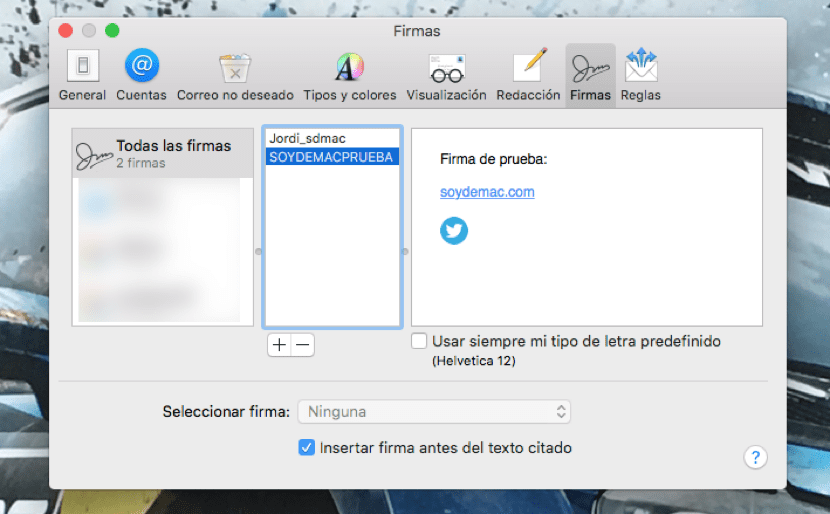
To add an image (as in the image above), in my case what I do is look for an icon that I like and resize with Pixelmator, but you can use any other program or even choose an image with the ideal size so as not to have to retouch . Once we have the image ready we drag it into the signature and press the right button as in the case of the text.
It is possible to use the signature in different email accounts, the only thing we have to have is configured Mail for these accounts and directly drag the name of our firm to the email we want it to appear. In this way, every time we write an email from Mail, the signature will be placed automatically. You can create a different signature for each and every one of the accounts configured in Mail. If you make a mistake in something or simply you want to delete a created signature just click on the button - and ready.
Hello. I follow these steps, but when I send the email the link does not arrive, only the simple text format (it is to link the Facebook and Instagram of our company).