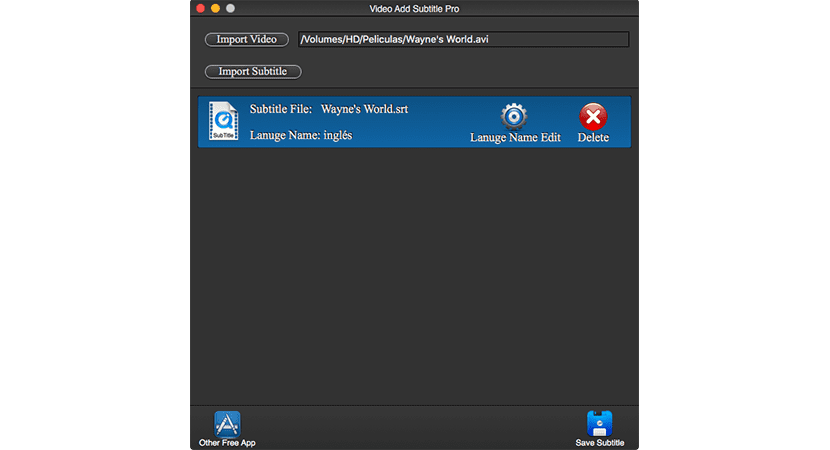
Surely on more than one occasion you have taken out your iPhone to record a scene without taking into account whether our device would be able to capture the audio of the people who are speaking. Or maybe, you have managed to download a movie that you could not find anywhere, but only in the original version, which forces you to look for the subtitles and integrate them so that they form a single set, unless you want to be playing a good time with your usual video player to be able to perfectly synchronize both tracks, the audio and the video. But if you want unite both and forget completely you can make use of the Video Add Subtitle Pro application.
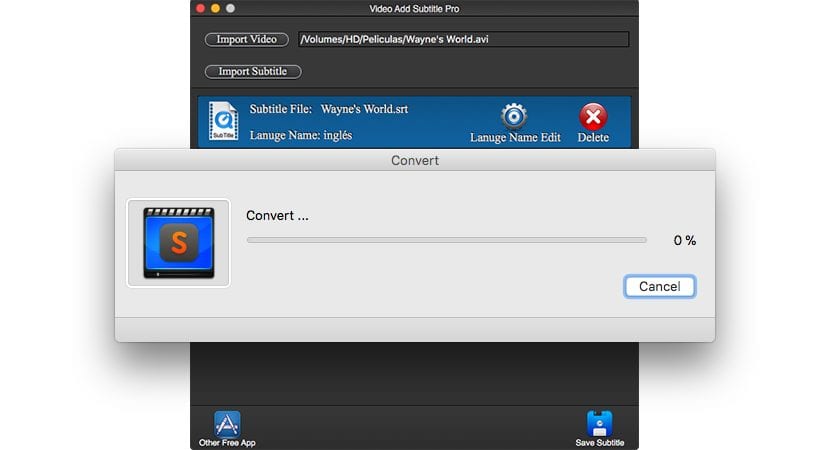
Video Add Subtitle Pro, as the name indicates, allows us to join the audio track and the video track, offering a joint result in a single file, ideal for sharing with other friends or having only one file of that movie or that home recording to which you have been forced to add subtitles because the audio It was very low or because of the background noise not recorded in conditions.
The operation of Video Add Subtitle Pro is compatible with video formats: mp4, mov, rm, rmvb, avi, dv, mkv, wmv, m4v, mpeg, 3gp, 3g2, 3gp2, mpg, flv, f4v, asf, ts, tp, trp, mts, m2ts, dat, mod, nsv , evo among others and with the formats of .srt, .ass and ssa if we talk about subtitles. This application has a usual price of 5,39 euros in the Mac App Store, but at the time of writing this article it was available for free download, so if it is still found, you can take advantage of the offer and spend those 5 euros and a bit in other things.