
Apart from the clock in the menu bar that appears in the upper right part of the screen, we also have the possibility of including the current date since unless we click on the clock, we will not be able to see the specific date unless we have the calendar application constantly open. We can even customize this option and now we will see how to do it.
In newer versions of OS X, modifying this option is fairly straightforward and it won't take us too long To achieve this, once the date is made, it will appear next to the current time.
- We will go to the menu (in the upper left corner)> System Preferences
- Within this panel we will move to «Date and Time» and then we will go to the «Clock» tab
- We will activate the box next to «Show date» to instantly activate the date and thus appear in the menu bar
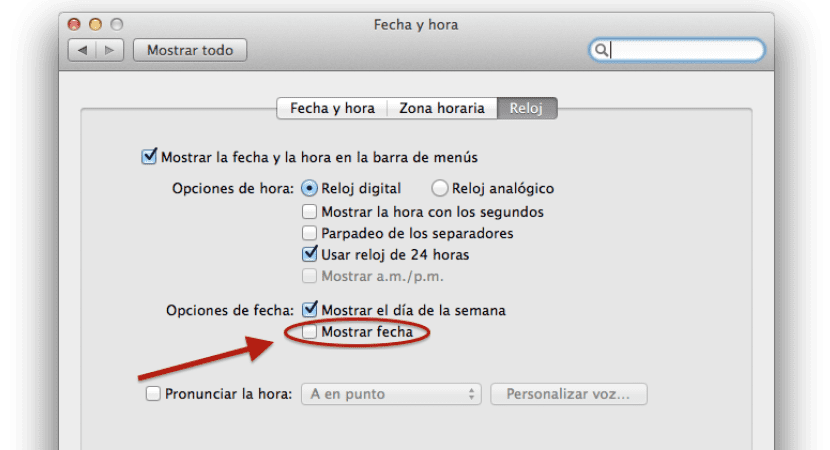
Now date will appear next to the clock, but the day of the week displayed is shortened by default To improve the fit within the Mac menu bar, the year also does not appear by default. If you want to customize this detail, even being able to add emoji icons we will have to go back to the Preferences Panel and move to the option "Language and region" and within this in Advanced Options.
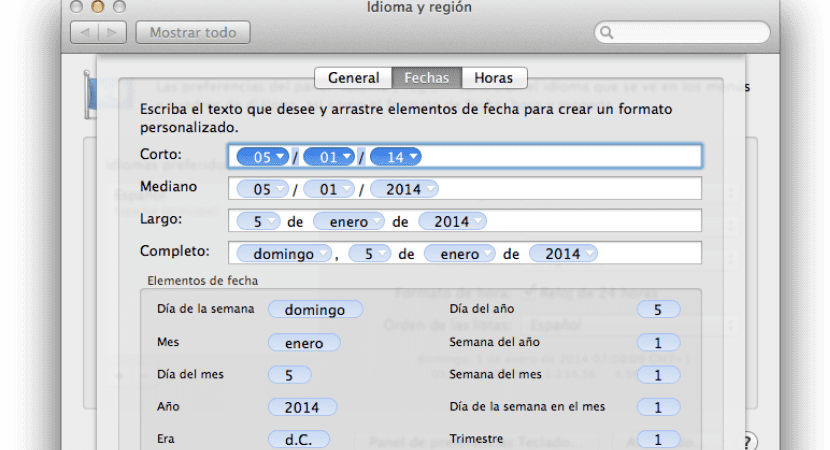
Another option is to install a free third-party program like day-0 , where we can modify some of the parameters related to this aspect to leave the way we consult the dates to our liking, since when the application starts, an icon and the standard date / time format will automatically be added to the menu bar. This is left to your free choice to choose one or the other option, either of the two equally valid.