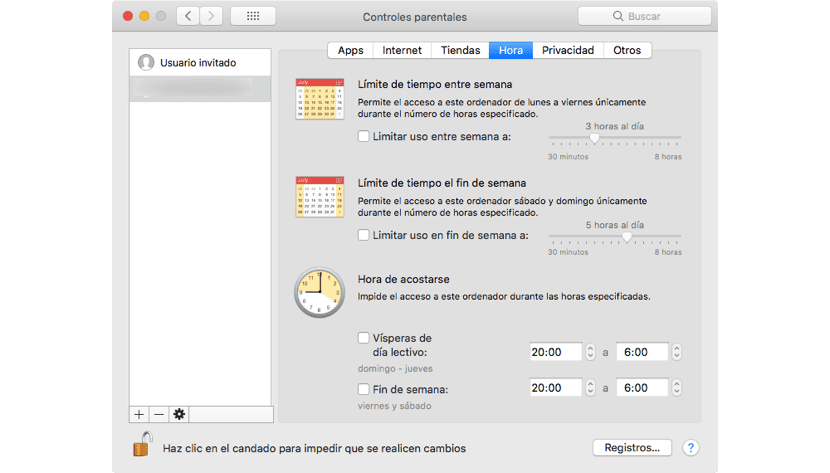
A few days ago, some Apple shareholders officially asked the company that the Cupertino-based company add some option to be able to fight children's addiction to iPhone, and therefore to the iPad, an addiction problem that is becoming more and more worrying among young people around the world.
Investors request to create an expert committee that includes child development analysts in order to have as much information as possible to be able to improve software for mobile devices so that parents or guardians have more options to protect the health of their children. While Apple adds a system to prevent this type of addiction, in macOS we will not have to wait since we have the solution at our fingertips.
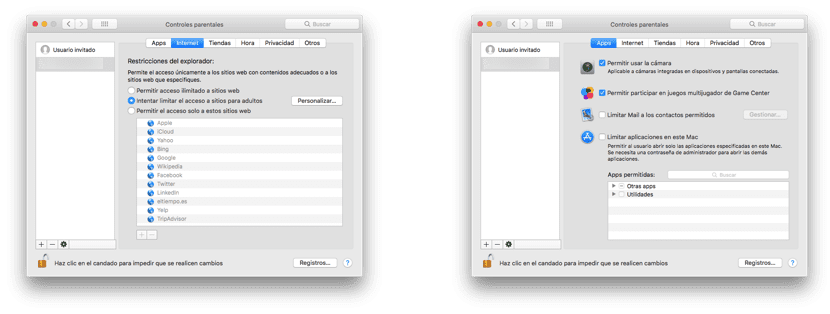
If our children regularly use our Mac, whether to watch YouTube videos, visit web pages or play games, it is likely that we do not want them to spend all day in front of it, especially on weekends. Fortunately macOS offers us natively within the System Preferences, an option called Parental Controls, where we can adjust access to our Mac.
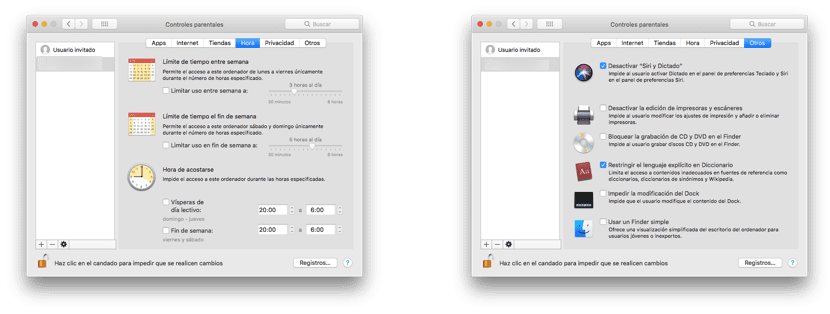
Once we have accessed the configuration of the Parental controls, we can:
- Set the access they have to system applications, including access to the Mac's FaceTime camera.
- Establish which web pages we want our children to visit, or limit access to those that we do not want them to. We can also completely limit Internet access.
- We can also prevent them from accessing the iTunes Store or the iBooks Store, to reproduce the content that we have downloaded, including a limitation so that the content of a certain age range cannot be reproduced.
- But perhaps the most important part of restricting access is both weekdays and weekends, allowing us to limit the hours of daily use. We can also establish during what hours the Mac cannot be accessed.
- Another option that it offers us is the limitation to the contacts that we have stored on our Mac, in addition to the calendar, reminders, social network accounts ...
- Within the Others tab, we can disable access to Siri, restrict access to the reading unit, the Finder, modify the Dock ...
As we can see, Apple puts a large number of options at our disposal when restricting access to our Mac to the smallest of the house, allowing us fine-tune to the smallest detail.