
In these days of confinement at home it is quite difficult to close the three circles recommended by the Apple Watch. However it is very important to stay in shape these days. Not everything is going to be Apple TV + or Disney +. We are going to teach you how to configure the clock so that the metrics of the sports we do at home, are measured in the most efficient way possible.
An advice. Don't be lazy when you get up. Do it as if it were a normal day. Get up and take a walk every hour, help you with the application of breathing, to relax your spirits and be calmer.
Metrics on Apple Watch for Indoor Workouts
Normally the screens that the Apple Watch shows us are oriented to an active life abroad. It shows us the active calories during a walk or the average speed. These metrics may be a bit the same right now. Therefore let's configure it to make it as productive as possible.
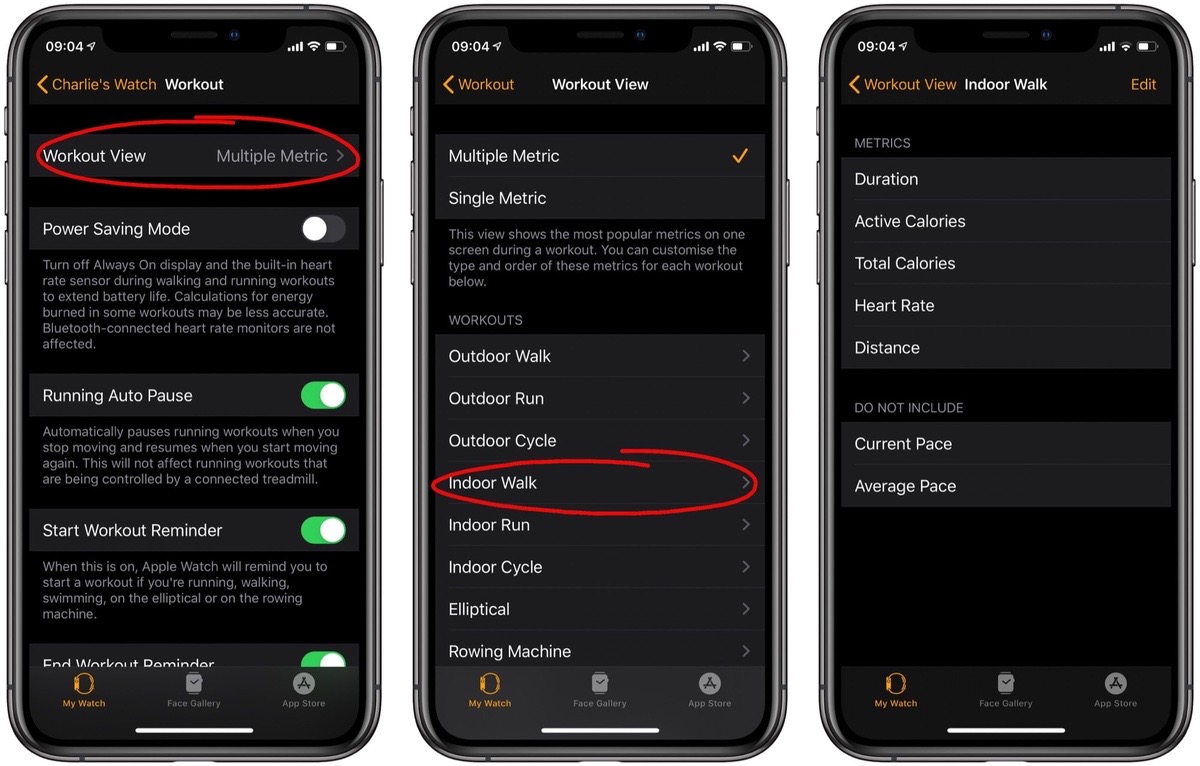
As you will see in this image, you can choose to display several different metrics depending on the exercise on the clock screen. But if we choose, for example, the walk inside, we can choose which screens to show, while the exercise is being carried out. If you press at the top right, where it says edit, you can choose what to show on the watch.
You may not want your heart rate shown, as at home it is difficult to get your heart high on your beats with a walk on the floor. But if the distance. One game to keep yourself entertained and active is to improve your log a little bit every day.
You can even choose that only one metric is displayed. This way you can focus on a single parameter. But the important thing is that we stay active and in that the Apple Watch is a phenomenon. Who is about to reach the challenge this March?