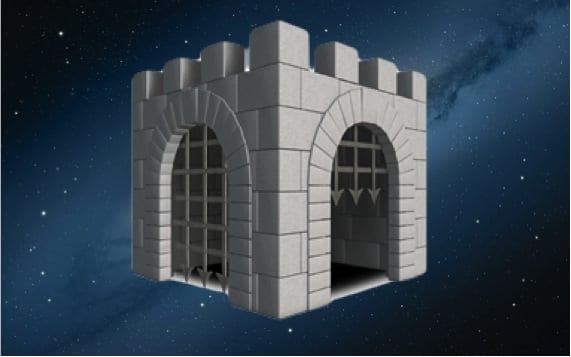
On the Internet there are viruses, trojans, spyware, worms and many types of harmful software that can cause a lot of damage to your Mac. Apple in OSX Mountain Lion has introduced Gatekeeper to protect you from malicious apps by install them.
With Gatekeeper you can restrict apps with permission to run on the Mac and let only the ones we have obtained from the Mac App Store do it. Apple inspects the apps that upload to the Store, and while it is not impossible for a malicious one to sneak into the filter, it is unlikely that it will. Applications that are not offered from the Mac App Store are not necessarily harmful, so at certain times we can lower the security level to be able to install and use them. Gatekeeper can be disabled to install any app.
How do we find out that an application does not meet the requirements?
When we try to install it, we will see that the system returns an error message informing us that it is not possible to install it on the system. At no time does he talk to us that we can modify Gatekeeper effects, so from reading this post we should keep it in mind if we ever need to do it.
In order to modify the behavior of the security tool, we edit and modify it. To do this, we go to Launchpad and inside the shuttle we click on "System preferences". Within preferences we will "Security and Privacy".
The window that will be presented to us is the following, in which we can see that it is in the first tab "General" where the list of possibilities that is susceptible to change is located.

In the event that you have blocked the changes in this window, a padlock will appear in the lower left corner of the window that we will have to click and enter the access code to be able to make changes. Of course, it is recommended that once the changes are made, the window is locked again.
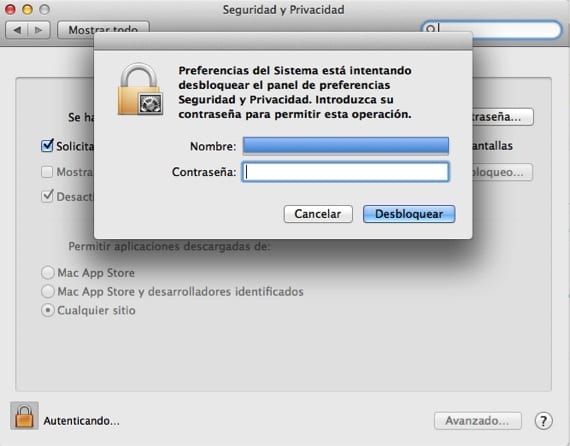
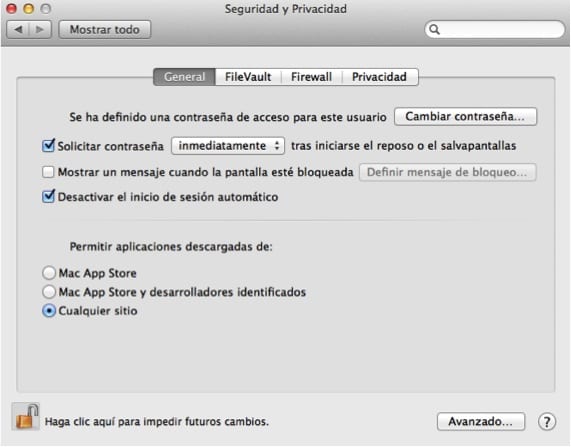
The three possibilities that exist are to allow applications downloaded from:
- MacAppStore: Applications can only be installed through the Mac App Store.
- Mac App Store and identified developers: We can install applications from the Mac App Store and also applications or programs that are not available in the apple store, their developers have contacted Apple and have obtained the approval, or what is the same, have managed to be identified in a way that when we give you to install any of your applications or programs do not give us the warning that it cannot be done for security reasons.
- Anywhere: As its name indicates, if this possibility is activated, any application or program can be installed regardless of its origin, so you must be sure that there are no intruders with hidden installations along with the application.
Well, you know, if you need to install applications or programs outside of the Mac App Store, modify the security levels in Gatekeeper.
More information - Uninstall programs or applications on your Mac