
MailDrop is an add-on service within OS X Yosemite that allows us to send large attachments within the Mail application even if our email provider does not allow us to send files beyond a predetermined size. Its operation is very simple, when a file exceeds 20Mb established as the default threshold, a warning will be activated that will tell us if we want send it via Mail Drop so that this file is automatically uploaded to iCloud and that when it reaches the recipient he can download it, something like doing it manually to any storage service and then pass the link within the mail that we have sent but in an automatic and totally transparent way to the Username.
However some current mail providers do not even allow send files beyond 10MB maximum size, so Mail Drop will not be activated as it is set by default at 20 Mb and in this way either we will have to find a different account from which to send it or split the file into parts to carry it out. Anyway, there is a small tip to adjust the Mail Drop threshold so that it is activated even with files smaller than 20Mb and uploads them to iCloud, let's see how to do it.
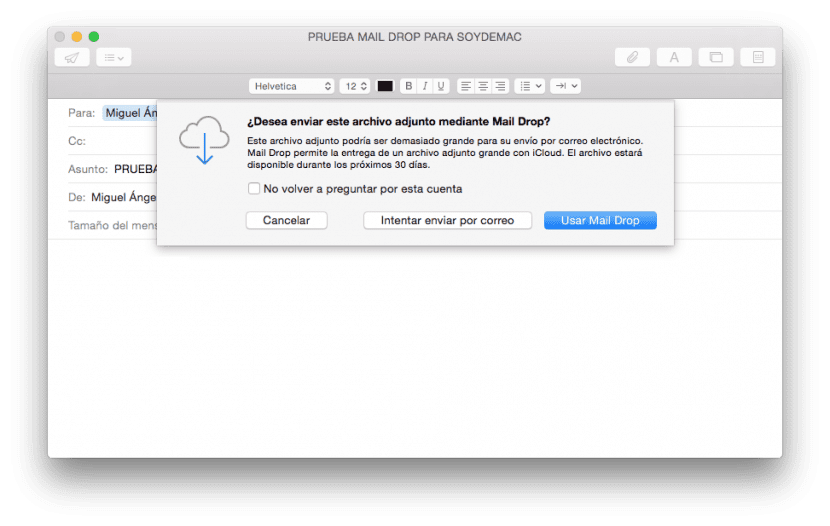
To change the default size of this threshold, the first thing we will have to do is close the Mail application if we have it open and go to Applications> Utilities> Terminal to enter the following command:
defaults write com.apple.mail minSizeKB 10000
With this we will achieve (as long as we have iCloud activated on the computer), that Mail Drop is automatically activated with small files with the requirement of have a version of OS X 10.10 or higher installed. To return to the original threshold or even a larger one, we will only have to change the value of 10000 from the previous command to 20000 or a higher one.
This function only activated with Mail, the default mail application within OS X, if we use another type of application such as Google's web mail manager or any other, this function will not be available.
I just did the test and I sent a 69 mb file and no mail drop came out. has directly sent it. what I do not know is if it has arrived or how it has arrived. I'll comment on it when I find out.
thanks for the info.
greetings.