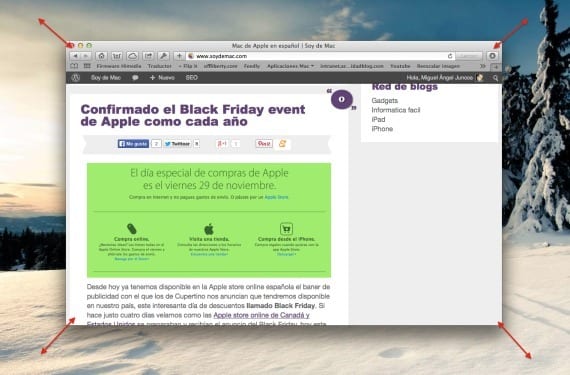
One of the simplest tasks and that perhaps we give less importance is the action of readjusting the size of the windows on our desktop to improve their distribution within the screen area, but on the other hand, most users usually do it. intuitively by clicking on the yellow or green buttons to minimize or maximize the window in question or properly from the corners or sides of them by dragging them to adjust their size to the correct position.
These options are perhaps the most obvious in which if you want to see the content in full screen, then you can activate the specific mode by clicking on the double arrow button in the upper right corner of each window that supports it or by pressing a hot-key such as Control-Command-F for Finder windows.
However, OS X offers us more possibilities to carry out the same action of faster way and effective since we can do it using a keyboard and mouse combination. To achieve this, the system will give us two different options.
- Option (Alt): Pressing this key while dragging will cause the window to resize everywhere equally.
- Shift (Shift): Pressing this key while dragging will save the aspect ratio of the window with respect to the opposite side of the window itself.

Even so, we will also have free third-party programs available that will perform the same functions but integrating them directly into the window such as Cinch, Spectacle or BetterTouchTool. Among all of them we can mention for example "Moom" which is available for download from the Mac App Store to a price of 8,99 Euros and that it will facilitate the task by giving us more options such as Zoom to specific sections of the window.
More information - Change wallpapers on multiple OSX desktops
We also have BetterTouchTool, which as soon as you install it allows you to resize windows in the same way as in windows, above, to the corners or to the sides, and it is completely free!
There are several free alternatives, such as cinch which is very good, or for example spectacle, which is the one I use. I am a programmer and this application gives me life!
Thanks to both of you for proposing free alternatives. Now I include them.