
Would you like mirror Mac screen to Smart TV? While it is true that until now it was possible to connect the OS X operating system with your Samsung Smart TV using AirPlay technology from Apple devices, to do so it was necessary to have Apple TV.
With this new application it will be possible mirror Mac OS X screen and view the system through a compatible Samsung Smart TV, performing a simple installation and connecting the two devices to the same network.
AirPlay enables users to quickly manage and share all music, photo and video files wirelessly between devices, stream music to an Airport Express, and mirror screens so far via Apple TV.
Get the most out of AirPlay on your Smart TV
The developer AirBeamTV BV has launched Mirror for Samsung TV, which is now available in the App Store, to facilitate mirroring without Apple TV. If you have a Samsung Smart TV from 2012 or later and a Mac OS X 10.10, you will be able to use Mirror for Samsung with maximum compatibility.
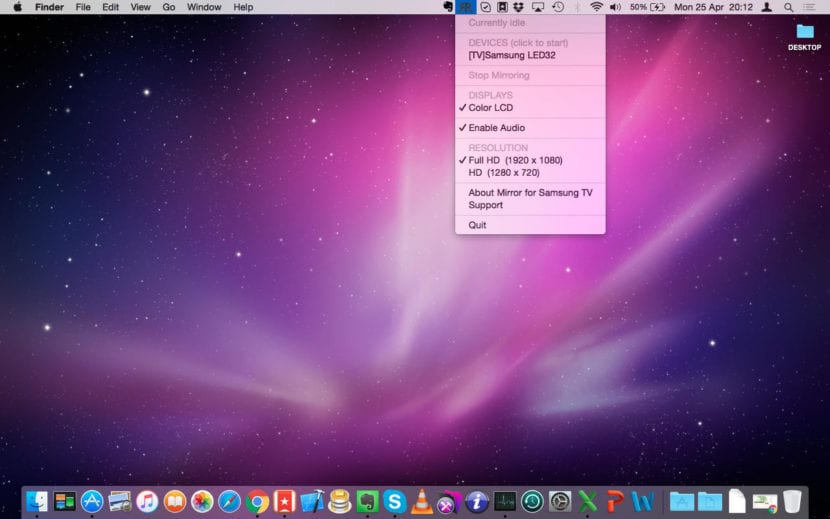
You will simply have to connect the two devicesyou to the same wifi network and the sisThe topic will automatically search for the Smart TV. Once located in the list of connected devicesAll you have to do is select it and start the mirroring process. The developers caution that there may be a delay of up to 3 seconds and, if it is a longer time, they recommend changing the compression ratio of the image.

Mirror for Samsung TV also allows you to select the monitor display connected to your Mac and choose the audio source: reproduces the sound from the computer or through the speakers of the Smart TV.
AirBeamTV BV offers us a free download and immediate trial version that we can use for 2 minutes, enough time to check the comfort and effectiveness of its use. The full version is on the App Store for € 9,99 but it is a highly recommended option for mirror Mac screen to Smart TV of Samsung.
Using an Apple TV + AirPlay
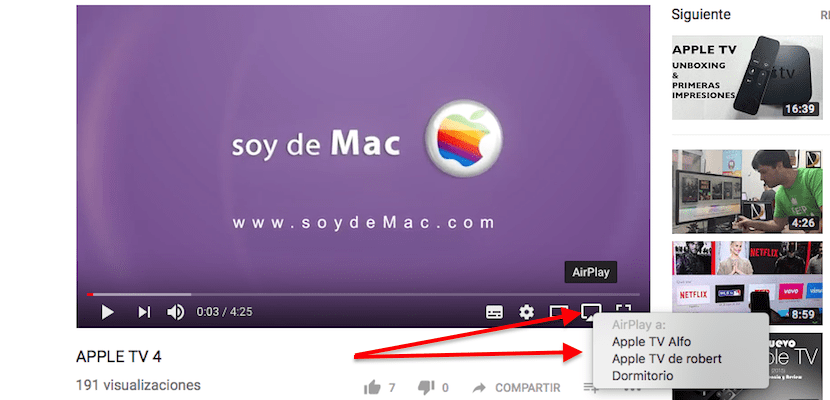
If your Smart TV is not directly compatible with Apple's AirPlay technology or, you simply have a conventional non-“smart” television, another formula that will allow you to duplicate the screen of your Mac on your television is use an Apple TV.
You can use any Apple TV second, third or fourth generation, with the advantage that the first two can be obtained at a very good price on the second-hand market.
Once you are in possession of your Apple TV, you just have to connect it with HDMI cable to your tv and make sure it is under the same WiF networkto which your Mac is connected.
Next, click on the AirPlay symbol located in the menu bar of your Mac, select your Apple TV and, almost immediately, your computer screen will appear in a big way on your television.
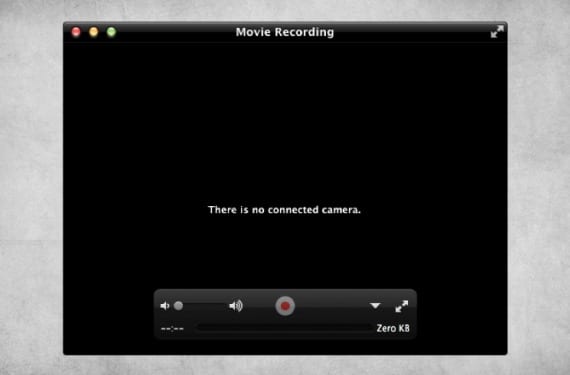
In the event that you are watching a video from YouTube, A3Player, Mitele, Netflix or any other service, it is very likely that the AirPlay symbol will appear in the playback window. Press it, select your Apple TV, and the video will be streamed to your TV. In the meantime, you can continue to use your Mac as usual.
Air Parrot 2

We have talked about "Mirror for Samsung TV", and also about the option to combine AirPlay with an Apple TV, but there are more options, for example, Air Parrot 2.
AirParrot is the tool ideal for those who own an older Mac computer that does not support AirPlay technology. With this application you can duplicate the screen of your Mac on your television, extend the screen of your Mac, send a video to see it on the big screen, and even duplicate applications individually.
Another advantage of AirParrot 2 is that You can use it both with an Apple TV and with a Chromecast device or with AirPlay compatible speakers to send your music. And, in addition, it transmits up to 1080p quality and you can connect it simultaneously to several receivers.
And if you are not very sure that this is the solution you need, you can download a free seven-day trial version here, and then you decide whether or not to buy the app.
Using a Google Chromecast

Another alternative with which you can extend the desktop of your Mac or duplicate the screen of your Mac to your television or an external monitor, is via a Google Chromecast device combined with the Air Parrot app that we have just seen in detail.
If you have an older Mac that lacks AirPlay technology support, This combination will be cheaper than the sum Apple TV + Air Parrot 2 Although, yes, you know that nothing is better understood with an Apple device than another Apple device.
That said, all you need is to buy a Google Chromecast device and connect it to your TV and to the same Wi-Fi network that your computer is under. Once this is done, you already know how Air Parrot 2 works: press the icon in the menu bar of your Mac, select your Chromecast device and you will be able to extend the screen of your Mac, duplicate it or send a specific application or just the audio .
Serviio
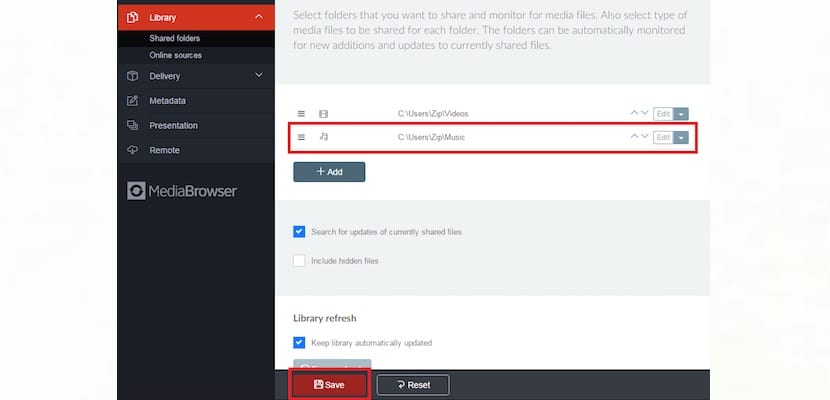
And we end with Serviio, an application thanks to which you will be able share content with other devices connected to the same network so that if you have movies, series, photos, music and more on your Mac, you can play them on your Smart TV without the need for cables. The big difference is that with this app you will not be able to duplicate the screen of your Mac on your TV, but to send content, but if this is what you were looking for, then it will be great since you will not need Apple TV, Chromecast or AirPlay , only this app that you can download from its official website and use it as a free trial for fifteen days ...
If one day Apple decides to launch its own TV, it is likely that we can duplicate the screen of our Mac much more easily and without depending on accessories or third-party apps, all in a simple click, yes, you already know that if any day this product is launched, it will not be one of the cheap televisions and we will have to shell out a lot of money for it.


Interesting, if LG takes note and gives us a surprise
Finally something that works in my Sansumg !!!! It is really worth it and it is going very well, I have used the trial version and I already tell you that it is luxurious, so if the sound is heard on the TV you have to install a plugin, AirBeamTV, and after that you can listen to the TV without problems !! Fantastic!!!
I have to comment that it is delayed between the computer and the TV as the developer already comments, but it is not something that worries me, so you almost have time to lie down on the couch, hahahaha.
I'm going to buy it right now. Thanks for the warning SOYDEMAC.
PS: My TV is Sansumg UE46D6100 and if I remember correctly, it is before 2012.
Salu2.
@juancagr where did you get the trial version? I would like to try it.
simplest: use Vuze (DLNA Server)
before my mac connected via hdmi from thunderbolt. now it is not possible ... could it be because of those new payment apps ????
Excellent information