There are times when our RAM memory volatilizes due to the number of open applications, and when we no longer need them to close them one by one it is a bit heavy ... except if we have this script.
With the simple fact of running it, all the open applications that were on our Mac are loaded at once, giving RAM memory a well-deserved break and returning freshness to our computer.
In addition to downloading the AppleScript you can also build it yourself thanks to the steps that they have detailed themselves and that you can see if you follow the link that I leave below.
Source | applesphere
Link | GigaOM
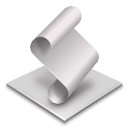
Hello Carlos, I wish if it is possible for you to explain to me how it is executed
an Applescript they sent me. Thank you very much for your help.
Greetings,
antonio g
Hello Carlos, I wish if it is possible for you to explain to me how it is executed
an Applescript they sent me. Thank you very much for your help.
Greetings,
antonio g