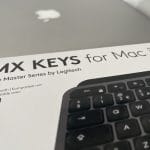When we are looking for a keyboard and mouse for our Mac beyond the official Apple we cannot stop counting on those from Logitech. Some time ago the popular firm officially announced a Mac specific version of its legendary Logitech MX Master 3 and MX Keys and in soy de Mac We have had the opportunity to test them thoroughly.
In this case, the new Logitech MX Master 3 and MX Keys for Mac are exactly the same as the previous models launched by the company but with details and specific keys for Mac users. It is best to say that these are products optimized for Apple and Mac users in particular.
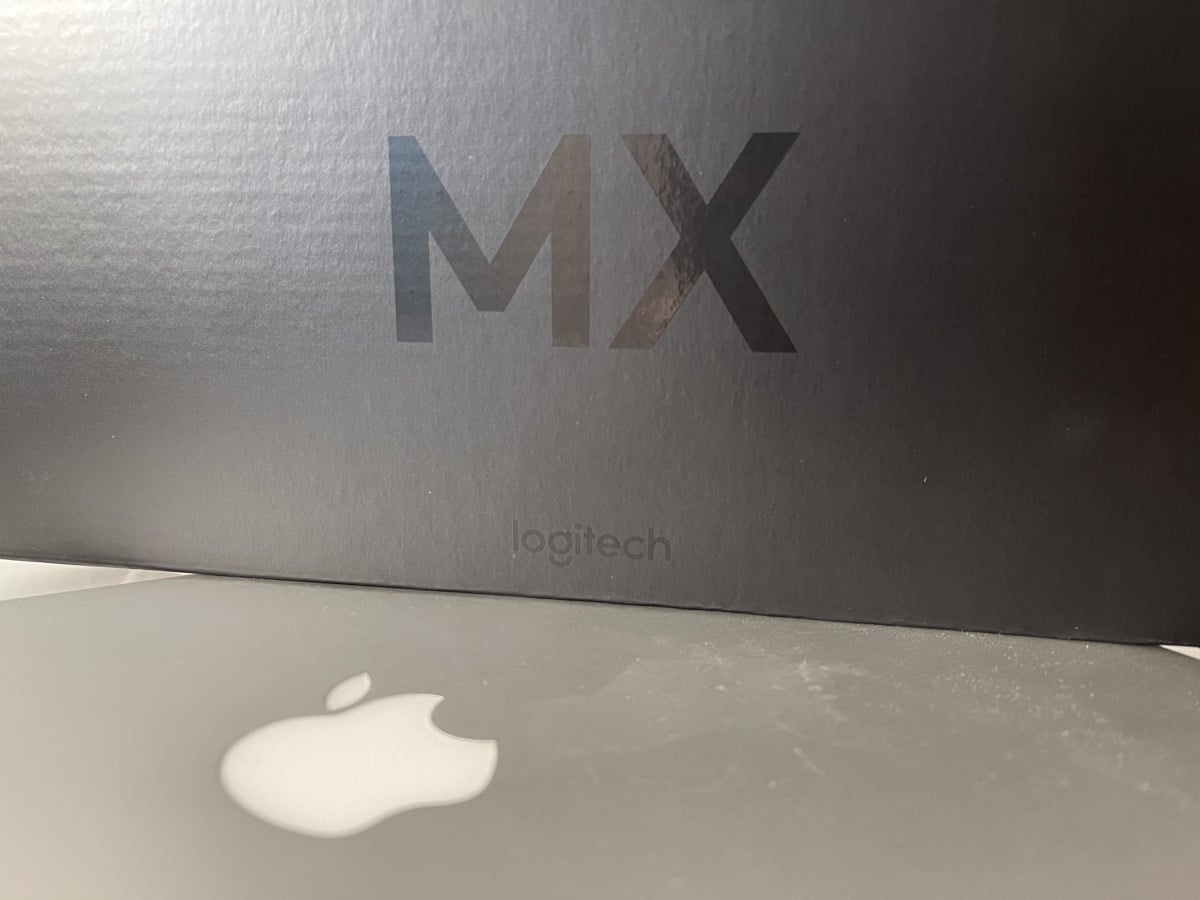
Another advantage of this Logitech keyboard and mouse is that they are fully compatible with iPad, so you do not have to be a Mac user to use them since it is totally valid for those who use the iPad. That said, we are going to see some of the main advantages and virtues of these already great devices from the LogiTech firm.
What we find in the box of the MX Master 3 and MX Keys

Well, in this sense, what we find in the box is what is strictly necessary for its correct operation and that is that in Logitech they add what is necessary for its correct use, yes, they do not add the wall charger either. In this issue of the charger and charging it is important to note that in this case Yes we can use the MX Master 3 mouse while it is charging since it has the port on the front, something that does not happen with Apple's Magic Mouse ...
That said, the important thing is that the charging cables with USB C port are added that we can connect directly to our Mac to charge or use a wall adapter with this type of connection for charging.
USB C connection for mouse and keyboard, the latter is also backlit

The best thing about these Logitech peripherals is that they adapt perfectly with Apple and Mac users, so we will not have compatibility problems, far from it. In addition, the Logitech Options software is added with which we can configure all the actions of those "special" buttons MX Master 3 mouse and MX Keys keyboard for Mac.
The backlit LED keyboard turns on when you bring your hands together and the light automatically adjusts to suit the lighting conditions we have in the office making it really comfortable to use and view. In this they also beat the original Apple keyboards and that is Logitech adds it in almost all its models like the Craft or these MX Keys.
The design and ergonomics are undoubtedly excellent

We can say little or nothing bad about Logitech designs. Most of their products are of a spectacular design and quality of materials so there are no complaints in this regard. The perfectstroke keys offer a design comfortable and it is exactly the same that we have in the Craft model and others of the firm. Are Concave spherical keys contoured for your fingertips and make typing for hours natural and easy.
The Space Gray color is elegant and understated for this keyboard and mouse. In the case of the keyboard, the layout of the keys is qwerty in Mac style and logically in Spanish. The best of all is that this type of keyboard is the one that once you get used to it, you cannot live without it, they are efficient and have a really high autonomy. I'd say this MX Keys is even more durable than the Logitech Craft, but that will also depend on your use.
Logitech Options, a simple and useful software

Logitech knows that its great products must be accompanied by configuration software to match, and this is what Logitech Options software does. This one that is totally free for your download from the Logitech store allows us to configure all actions of those "special" buttons Mouse MX Master 3 and the MX Keys keyboard.
Use the scroll wheel to zoom, the side buttons to undo actions or take screenshots, move between desktops ... the quality of options offered in this app is incredible, and you can even configure different options depending on the app you are in. using. Perform tasks and add specific functions for Final Cut Pro and other different ones for when you use Word. With Duolink you can expand the functions of your mouse by pressing the Fn key on your keyboard, and with Logitech Flow you can transfer files between computers.
And so that you do not lose your configuration once you have perfected everything to your liking, you can create backup copies from the application itself.
Editor's Opinion
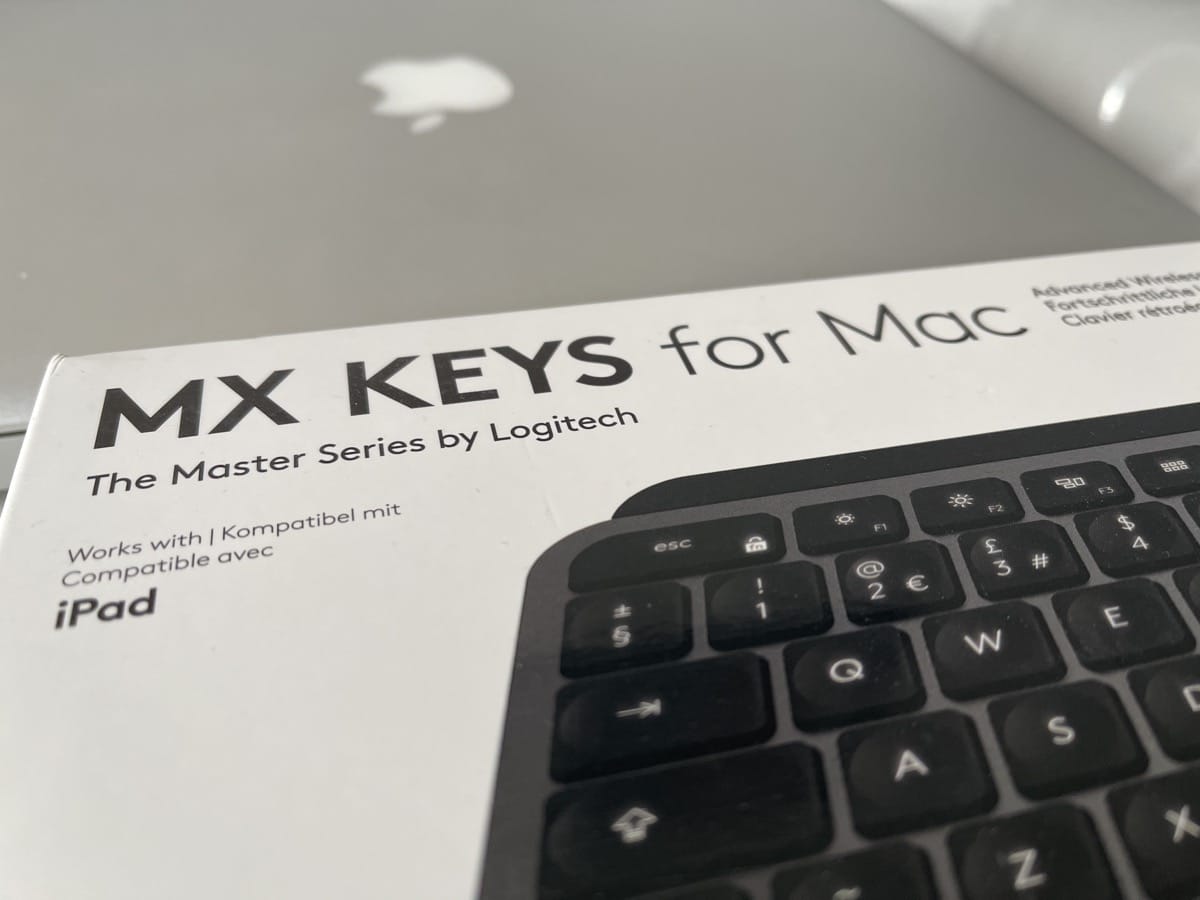
- Editor's rating
- 5 star rating
- Spectacular
- Logitech MX Master 3 and MX Keys for Mac
- Review of: Jordi Giménez
- Posted on:
- Last modification:
- Materials
- Long-term wear comfort
- Price quality
Pros
- Adjustable and automatic backlighting
- Excellent design and materials
- Very comfortable full keyboard with three memories
- The ergonomics of the mouse is brutal to use it for hours and hours
Cons
- The battery is good but this can always be improved