
For novice users, it is possible to locate an Apple device if it is registered in your iCloud account, thanks to the "find my iPhone" function . This feature is especially important if your device is stolen, but also if you don't remember and left your Mac at home, in the car, or at the office.
When you sell a device, it is recommended to restore the equipment, so as not to leave any personal data. Users assumed that by doing that, the device was released and it disappears from the list of own devices. But apparently, at least in some cases it is not.
The story is told by a Google employee, when he sold his iMac. The seller, performed a clean installation before transmitting the equipment. This he did 10 years ago, but after this period of time, your old iMac remains on the iCloud device list.
This craze happened recently with a Mac that I sold on Craigslist a few years ago. I noticed that it was still showing up in the Find My iPhone app. Well, I didn't realize at first that that device was my particular Mac. I ended up noticing that there was a Mac that I didn't recognize in Find My iPhone called "Michael's iMac."
I clicked and saw a Mac that wasn't mine and it was showing up on a map about 100 miles north of my house.
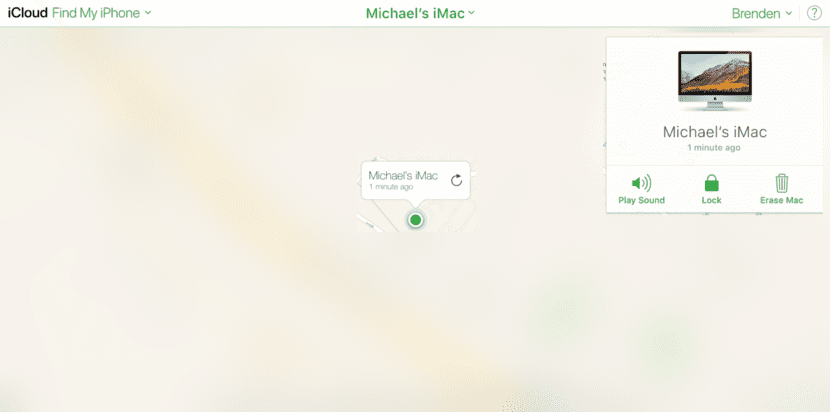
Apparently this occurs when the new user does not sign in with their iCloud account on the Mac. If it had, the previous association is canceled. In the words of the seller.
For whatever reason, this person didn't need to sign in to iCloud. This meant that Apple still associated the Mac hardware with my iCloud account. The Mac didn't connect to my iCloud account, but it was still associated with my account, so I could still track the location of the Mac in real time.
Thinking about it makes some sense. If your Mac is stolen, the first thing they will do is restore the device. If they don't enter a new Apple ID, you can locate the device, but if they do, the new ID will be recorded. In fact, the seller still has the ability to "Play Sound", "Lock" and "Erase Mac"

When you sell a mac you have to delete it from the list yourself, even if you put iCloud that mac will still be associated, simply because multiple users are accepted per mac.
Here the one who has sold it has no idea that he is the one who has to delete that mac from his account.
Simple example, create an account on your partner's or friend's mac, and activate find my mac, and it will appear in your list of mac's.