
After the release of iOS 7.1.2 for the different Apple mobile devices and last week the latest beta version of OSX 10.9.4 (13E25), those of Cupertino they just released the final version of OS X 10.9.4 with build 13E28 as a software update. Mainly fixes related to WiFi connectivity have been carried out where Safari has also been updated to version 7.0.5 for Mavericks users.
The new version includes a fix for a bug that prevented Macs from automatically reconnecting to known WiFi networks and improves the reliability of the waking your computer from a sleep state. A problem that caused, for example, the background with the Apple logo to appear incorrectly during startup, now with this version that problem has supposedly been corrected. As I said, an update to Safari (7.0.5) has also been included with performance and security improvements fixed, and an updated version of Safari (7.0.5) is included with the update as well.
OS X 10.9.4 is now available in the Software update via the Mac App Store although for now at the time of this writing, there is no manual download link available.
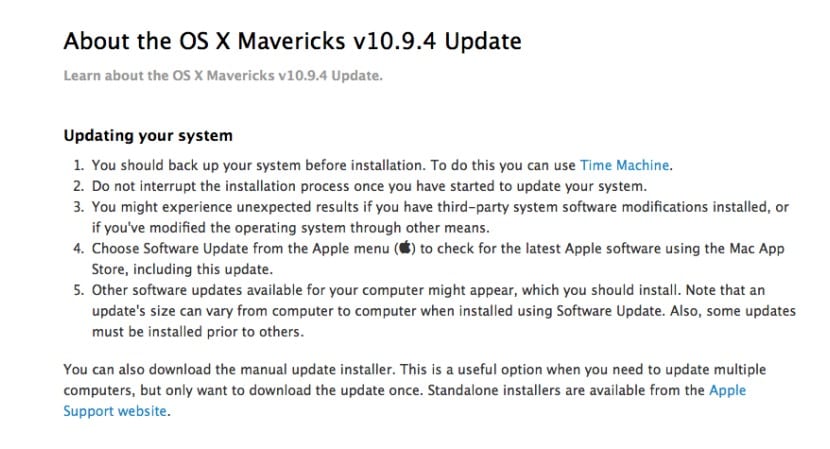
It also seems that at the moment it is only available in other countries and that in Spain has not yet appeared (at least on my two Macs the download option does not appear yet), although I suppose it won't take long to do so so you can already stay tuned.
Actualización
Here I leave the link for manual download of this version of Mavericks.
In Mexico it is already
It only happens to me, or is it that the most urgent correction that I think Mavericks needs is simply ignored by Apple, let me explain:
What I miss the most is being able to navigate through a folder, backwards, by sliding both fingers on the mouse to the left. Now you can navigate through many applications by sliding a single finger (something annoying at times, which was not the case with two fingers) if you activate it in system preferences.
But in the most practical place, in the finder folders, you can't. You have to go to the upper left corner and click on the left arrow to be able to navigate to the previous folder ... a delay.
Salu2.
The same thing happens to me, in firefox tb. I miss it a lot: S
Did you find any solution?
Well no, I have tried the BetterTouchTool application but it does not have that specific gesture ... we will have to look for other similar ones.
On my Mac minni 2011, which was very slow with 10.9.3, with 10.9.4 the performance of running applications improved. Although at startup from when the classic me apple chord sounds until the login box appears, it takes about a minute and a half and another three or four more minutes until the HD stops working loading the entire system.