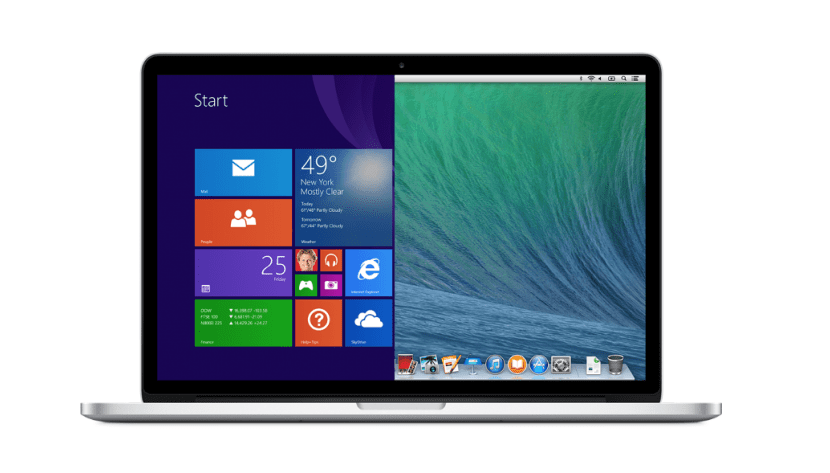
After the launch of the new MacBook Pro with Touch Bar that the Cupertino-based company presented on October 27, many are the users who are reporting various operating problems, configuration and others, some problems that had not happened in previous releases. One of those that attracted the most attention had to do with Boot Camp, with which we can install Windows on our Mac and make use of it as if it were a PC without creating a virtual machine, a process that consumes too many resources and that in many cases it does not work as it should.
It turns out that after installing Boot Camp the speakers of the new MacBook they began to distort all the sound that was emitted by them, even putting their condition at risk since it could permanently damage it. This problem only affects users who use Boot Camp, not those who make a virtual machine to run Windows.
Users who have already used the previous version of Boot Camp will have to update manually with the patch that fixes the speaker problem. All those users who have not yet used it, logically do not have to do anything at all.
Apple states that the sound distortion problems that were affecting Boot Camp users with Windows should test again if they experience any distortion problems again with normal use of macOS. If so, they should go to an Apple Store to study the problem and see what is the fastest solution that Apple offers to all those affectedas users have not been at fault for this problem. The most logical thing is that the speakers are replaced, unless they are also soldered to the motherboard, which would imply a new MacBook Pro.
Hi, a couple of years ago I decided to use the Bootcamp assistant to be able to use both operating systems on my MacBook Pro, keeping in mind that I need to use some programs that only work on Windows. I purchased Windows 10 and everything has been fine until a week ago. I regularly update both macOS and Windows 10, and after the last update of the latter, the macOS boot volume no longer appears in Windows 10 when I use Bootcamp to reboot in macOS. The restart shortcut menu option in macOS gives me an error and tells me it can't find the macOS boot volume. From macOS high sierra I have no problem to restart in Windows 10 because they do seem to me the two volumes in the boot disk option of System Preferences. In Windows 10 I have opened the Bootcamp control panel and I only get the option to restart in Bootcamp.
The only way I can reboot into macOS is by using the MacBook's bootloader on reboot.
Does anyone have any idea why this could happen and how to fix it? Thank you very much for your help. a greeting