
Despite the fact that the iCloud cloud has been with us for a long time, many are the users who still do not know how to manage their space and what can or cannot really be stored in it. As you know, some time after Apple launched the cloud, it launched the iCloud Drive, a service that allows you to save documents of any format as if it were a disk.
Now, the Apple cloud did not always have this functionality and the first thing that Apple used its cloud for was to host the backup copies of the devices as well as the documents of its own applications. in order for them to sync between devices.
Some time later iCloud Drive arrived and Apple also made a new cloud API available to developers that allowed them to create applications that could make use of the space we had in iCloud to save certain aspects of them or literally documents generated by them.
In this article, what he wants is for you to interact a little more with the iCloud control panel. For this you have to enter System Preferences and click on the iCloud item. As soon as it opens, you will see everything that Apple lets you configure with respect to the cloud and in particular you will be able to see what we want to specify in this article. What applications installed on my Mac use iCloud space?

In this way, knowing the applications that save data in the cloud, we can configure if any of them will not have permissions to do that work, that is, be able to save files to iCloud cloud. To enter the panel that we are mentioning, all you have to do is click on the Options button next to the iCloud Drive item in the central window that has appeared when you click on the iCloud item in System Preferences.

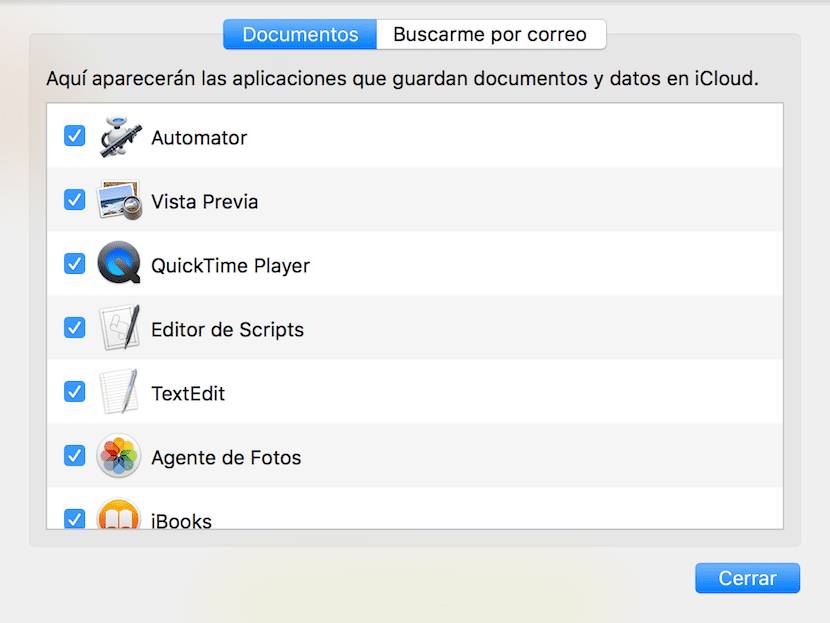
In that window you can mark or unmark the applications that will have permission to save documents in your space in the Apple cloud. Remember that Apple gives you up to 5GB of free space And that from that you must hire more space in the cloud by paying a subscription according to the storage section you want.