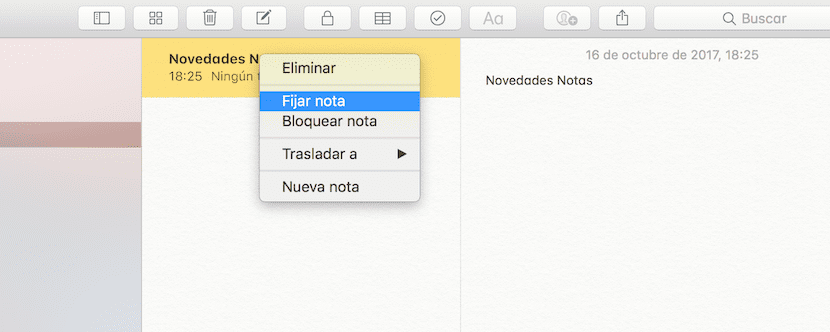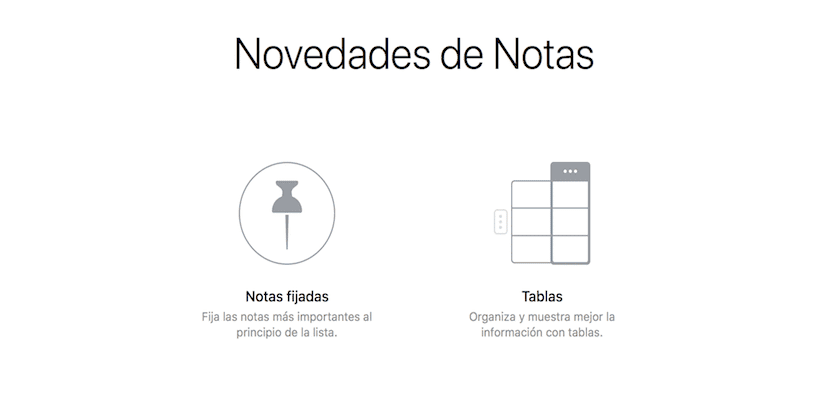
If you have updated the operating system of your Mac to macOS High Sierra, another of the news that you should know are those that have been included in the notes application. For the first time we have the possibility to see tables and to fix the most important notes that so that they do not go down in the tree of notes that we have created.
Once again we see that those from Cupertino have improved what could be improved since, as specified in the Keynote, the macOS High Sierra is an improvement on a system that is already impressive.
Many are the novelties that the MacOS High Sierra and as we have already told you in several articles, in Soy de Mac We are going to specify each of these changes so that all our readers can enjoy them.
In this article it is the turn of the Notes application. This small application, which for many is trivial, is an application that is synchronized between devices and that we can find very useful to know. These two novelties are the posting notes and adding tables.
To add the tables, we just have to click on the new icon on the top bar, after which a table with two rows and two columns is added. Every time we press two rows and two columns are added that then by right clicking on it we can add more columns and rows.
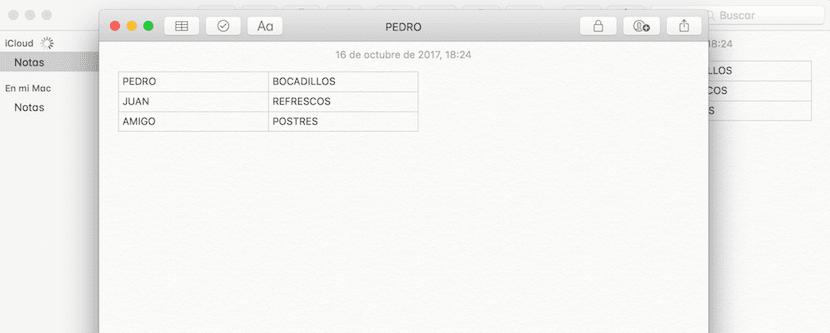
As for setting notes, what you have to do is right click on an already created note and in the pop-up menu that appears we must select Setting, after which the note is fixed at the top of the note list.