
All the applications that OS X integrates by default, both those reinstalled and those that we let's install over time By default they are assigned to run on the desktop where we are, so if we have several desktops open and we open a program we must manually move it from one to another due to this feature
However, there are a couple of ways to modify this and make the program we want can be opened on a specific desktop system and thus order the type of applications by desktops if we feel more comfortable due to the way we work with the Mac.
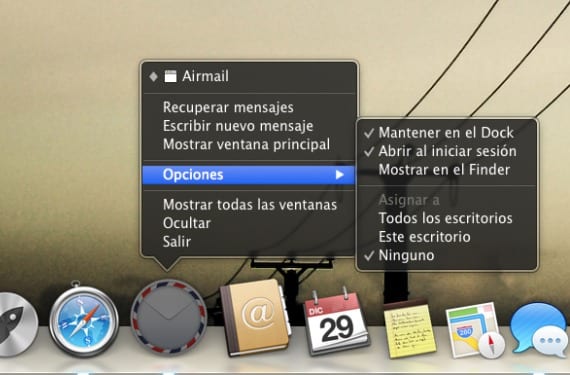
The first option is to assign a specific program to all desktops, that is, if we always want that application to be on the screen, we will find ourselves on whatever desktop, this being the simplest option, for this it is enough to add the application to the Dock and open the contextual menu where in options you we will mark «All desks». This option can be useful for monitoring very specific services such as Activity Monitor.
The second option is to assign said program to a specific desktop. To achieve this, the first thing is to launch Mission Control gesturally with four fingers and sliding up on the trackpad or directly with F3 on our keyboard, then we will open a new desktop in the upper right part of the screen or we will choose the desktop we want if we already have one open. The next step is to choose the specific application and follow the aforementioned steps by opening the context menu by going to Options and marking "This desktop".
With this we will achieve that regardless of the desktop where we are, we will move automatically to the assigned desktop of the application when we execute it. Finally, if we want to undo these changes for any program, we will choose the option "None".
More information - Find out the path of the image you use as your desktop background
Miguel Ángel, good morning. I leave this here for you to see since this post is more recent.
A few days ago I left you an answer with a question in the post you put on ScreenFlow, I think I remember the date last November.
Could you please take a look when you have time and reply to me?
Thanks in advance and Happy Holidays.