
One of the activities that Mac users do the most is writing. It can be notes and papers for our studies, reports for our work, posts for our blog or the pages where we publish articles regularly or that book with which many dream of reaching the category of "super sales". But whatever we write, we write, and we write a lot. For this reason today I am going to show you a selection of what could be the best applications to write on your Mac. And I say "could" because, after all, the best app is none other than the one that is best able to adapt to the needs of each particular user, and not the one I like the most.
But also, starting from the assumption that the vast majority of Mac users are also iPad and / or iPhone users, we will include only those applications to write that also have their respective version for iOS Because a characteristic common to most writers is that anytime, anywhere is a good thing when the creativity lightbulb goes on. So let's start.
Pages
It is not that «the goat pulls for the mountain», it is simply that if we talk about applications to write on Mac, the most obvious thing seems to start with what Apple itself offers us for free, Pages.
I am not going to go into much detail about each application, or we would not finish, but personally I already tell you that Pages is not my favorite. In your favor it is necessary to point out your great integration and synchronization with the rest of the devices through iCloud (you can start typing on your Mac, continue on your iPhone while you wait for the bus, and finish from your iPad having a coffee), and that has a very simple and easy to use interface, suitable for newcomers and that at the same time, offers a lot of more extensive features for advanced users. And we must not forget that you can import and export both in the Pages format itself and in Word, PDF and ePub. Since it is free, it is best to explore and value it for yourself.

Word
Let's get on with the obvious, Word. Don't throw rocks at me but, personally, I like the Word interface more than Pages, however, it has so many functions in front of it that sometimes you need a few seconds to know where to touch. It synchronizes very well between devices through your Microsoft account and, we cannot deny it, it is very very complete and the most used globally.
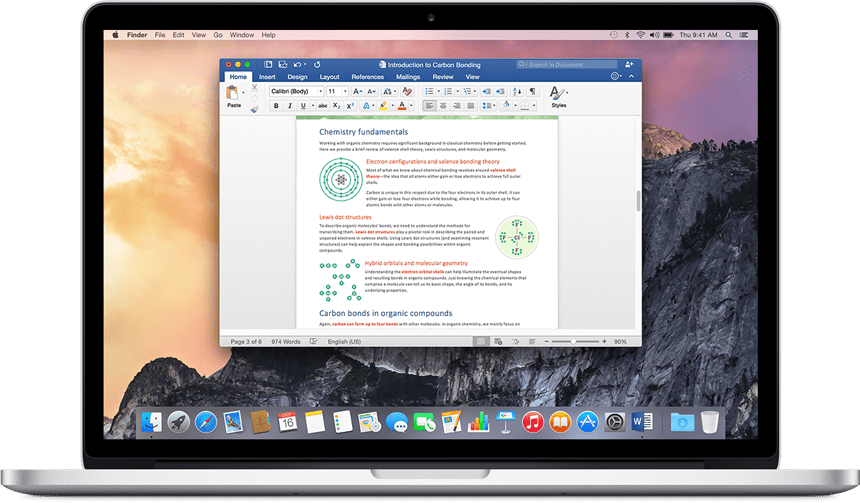
iA Writer
iA Writer stands out for its extremely minimalist user interface designed to give a typewriter-style feel. When you are writing there is nothing on the screen, other than the sheet and your words.

Plain text and files automatically stored in iCloud with its other features, along with Markdown support. But the features and benefits of iA Writer are many more, especially if you are one of those who are easily distracted.
Scrivener
Scrivener is the application for writing on the Mac favorite of many writers. Its main advantages include a writing without distractions in the iA Writer mode, maximum level of customization (background and foreground color, margins, type of scrolling ...) great ease in planning an important writing project such as a novel thanks to its 'corkboard' view and many, many other features and functions that have made it one of the most prestigious writing apps.
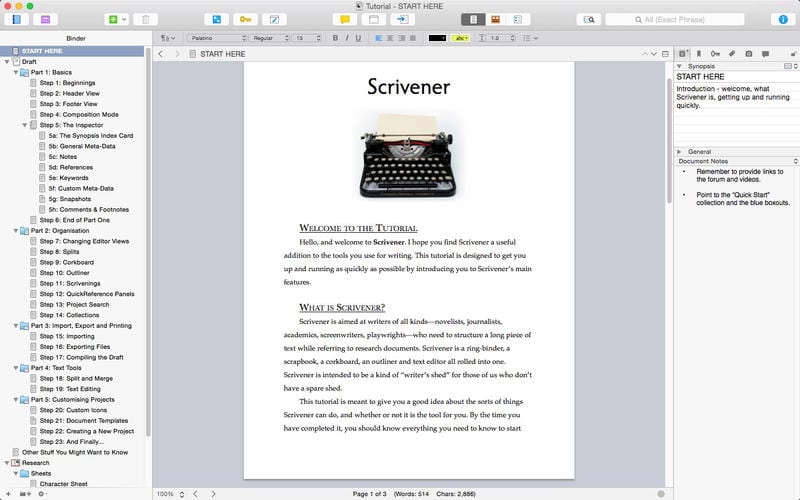
Ulysses
And I leave my favorite for last, Ulysses, an app as tremendously beautiful as it is functional, both on Mac, iPad or iPhone, and also one of the most expensive (€ 44,99 for Mac and € 24,99 for iPhone / iPad).
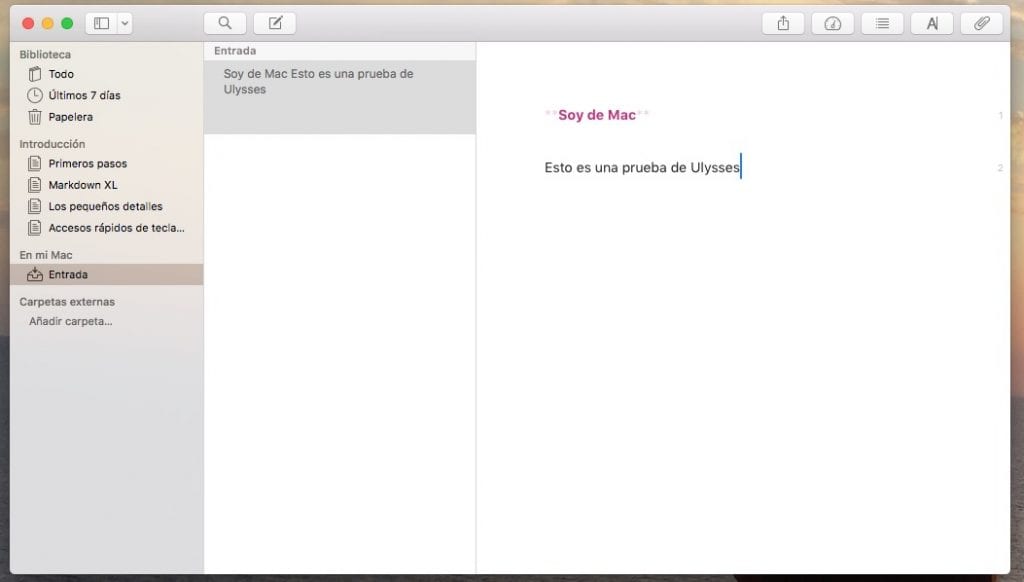
For my taste, Ulysses is the perfect app for those who write frequently on the web, but also for those who undertake more ambitious projects such as writing a book.
Su interface is extremely simple and without distractions, allowing you to focus on writing, and nothing else. All your texts are synchronized through iCloud, without complications, it is compatible with Markdown and you can export in Word, PDF, epub format or publish directly on your WordPress blog or Medium.
Of course there are many other applications to write on your Mac, this is just a sample but, which one is your favorite and why?
I do not agree, you do not cite LibreOffice because it is not paid? Go now!!!
It is simpler than your erroneous Rotelo assumption: I do not mention LibreOffice because I have never used it and therefore I am not going to recommend something that I have not even opened, it would not be honest of me. Whether it is free or paid is not a factor that determines the quality of a product and therefore, it is not an aspect by which I will ever be governed. A greeting!
Which Pages is free Where ?, I get it in the store at a cost of € 19,99 ...
Good Morning. For several years, Pages, Numbers and Keynote have been free when you buy any Apple device, this was announced in a Keynote, and I say this from my own experience. Maybe you have not purchased any Apple products in recent times but when you do, make sure to log in with that same Apple ID and they will appear to download for free like other users.
Very good If the criteria for this list of applications is that you have used them I would consider changing the title of this blog post. I fully agree that the price does not mark the quality of a product, but it is also true that testing 5 candidates does not allow you to speak properly about the quality of the applications of the "write in macOS" ecosystem.
Hello ViVVo. Who said that I only tried "5 candidates"? What I have said is that I have not tried LibreOffice and consequently, I neither include it nor do I pronounce myself in favor or against it. It is done. There are tons of applications to write on Mac and of course I have not tried absolutely all of them, not me, not you, not anyone. At the beginning of the text I make my intention quite clear, although it seems that you do not pay attention to more than the title. I say: «today I am going to show you a selection of what could be the best applications to write on your Mac. And I say“ could ”because, after all, the best app is none other than the one that is best capable of adapt to the needs of each particular user, and not the one I like the most. ».
I think that before commenting, and above all, before criticizing in a negative way, it is essential to carefully read the entire text. Just in case, I will repeat it by quoting myself again: "the best app is none other than the one that is best able to adapt to the needs of each particular user, and not the one I like the most."
Again, greetings and thank you very much for visiting us.
I'm writing a book on a Mac and I need a program that will mark the pages for me and determine the front and back pages, etc. And also that includes the possibility of including images.
Make it easy to handle it, because I don't understand much of this stuff.
Thank you very much for your support.
I bought the Scrivener license for Mac about two years ago. Today that I tried to open it to write something, it turns out that the Mac assistant tells me that it cannot open it because the provider has not updated the version, which was designed to work in 32 bits and Mac IOS, it requires that it work in 64 bits; I went to the provider's site and asked for the license number. Appstore indicates that as it is an independent provider, it has no responsibility.